Apple’s Strict iPhone Rule After Death: The Must-Know Feature to Save Your Memories
- Discover how Apple's strict policy on locked iPhones after death left a grieving daughter without access.
- Learn about the little-known feature that could preserve your digital legacy.
- Find out how setting up a Legacy Contact could prevent future heartbreak.
- Explore why estate planning with Apple’s features is becoming more crucial than ever.
In a heart-wrenching scenario, a grieving daughter recently shared her struggle to access her father's phone after his sudden passing, highlighting a critical aspect of Apple's security policy that many overlook. Apple's stringent policy on passcode-encrypted devices, famously illustrated during the San Bernardino shooting, underscores its commitment to user privacy, even in sensitive circumstances where law enforcement sought access.
For families coping with loss, the inability to retrieve cherished photos and memories from a deceased loved one's phone can be devastating, as noted by Carrie Payne, an estate planning lawyer based in Queensland, Australia.
Taking to social media, Carrie brought attention to the often-overlooked "Legacy Contact" feature, which allows nominated individuals access to critical data stored in a deceased person's Apple account, including iCloud photos, contacts, messages, and more. This feature excludes sensitive information such as payment details and passwords.
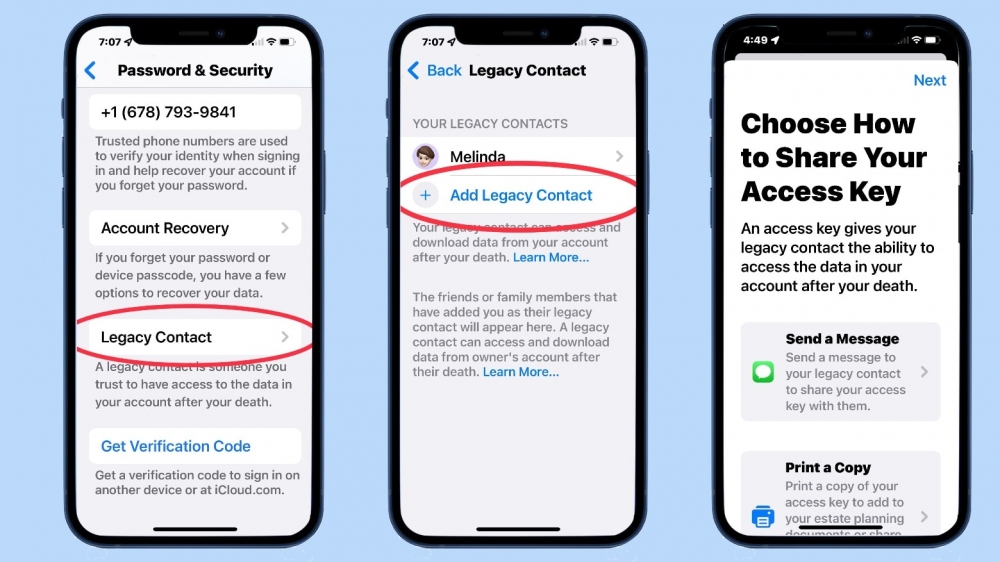 Image credit: Cult of Mac
Following her father's unexpected death, Carrie Payne discovered firsthand the challenges of not having access to his iPhone, preventing her from contacting his friends and colleagues about his passing and using family photos in his memorial service.
Image credit: Cult of Mac
Following her father's unexpected death, Carrie Payne discovered firsthand the challenges of not having access to his iPhone, preventing her from contacting his friends and colleagues about his passing and using family photos in his memorial service.
Adding a Legacy Contact is straightforward: users can designate anyone, even those without Apple devices, to manage their digital legacy after their death. The appointed contact will require an access key generated during setup and a death certificate to initiate access.
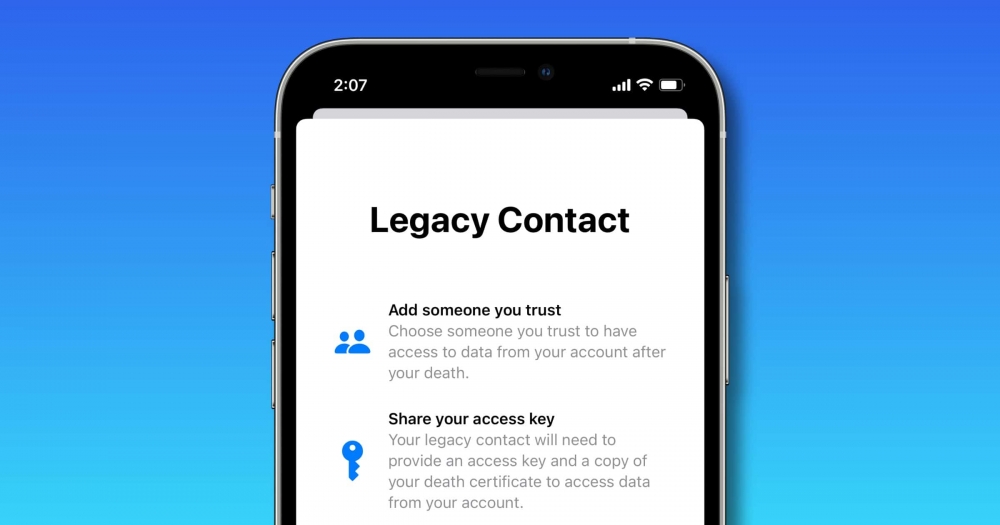 Image credit: The Mac Observer
Apple encourages users to incorporate Legacy Contacts into their estate planning or wills, offering a streamlined solution to accessing digital assets and minimizing delays during a difficult time.
Image credit: The Mac Observer
Apple encourages users to incorporate Legacy Contacts into their estate planning or wills, offering a streamlined solution to accessing digital assets and minimizing delays during a difficult time.
Understanding and utilizing the Legacy Contact feature can alleviate the emotional burden of digital access after death, ensuring that cherished memories and connections are preserved for generations to come.
Apple declined to comment on this specific story.
Recommended by the editors:
Thank you for visiting Apple Scoop! As a dedicated independent news organization, we strive to deliver the latest updates and in-depth journalism on everything Apple. Have insights or thoughts to share? Drop a comment below—our team actively engages with and responds to our community. Return to the home page.Published to Apple Scoop on 27th June, 2024.
No password required
A confirmation request will be delivered to the email address you provide. Once confirmed, your comment will be published. It's as simple as two clicks.
Your email address will not be published publicly. Additionally, we will not send you marketing emails unless you opt-in.