New ways to control your Apple Watch with accessibility
- New software features are coming to the iPhone, iPad, and Apple Watch.
- WatchOS will allow users to control their Apple Watch without having to touch the display.
- You will be able to control your watch by clenching and pinching.
Apple has recently told us that a new variety of software features are coming to the iPhone, iPad, and Apple Watch. All of these features focus on Accessibility, including AssistiveTouch for Apple Watch, eye-tracking support for iPad, and much more. For example, using the Apple Watch just by pinching and clenching your hand.
Apple says that AssistiveTouch for watchOS will allow users to control their Apple Watch without having to touch the display, especially useful to those users with limited mobility.
To support users with limited mobility, Apple is introducing a revolutionary new accessibility feature for Apple Watch. AssistiveTouch for watchOS allows users with upper body limb differences to enjoy the benefits of Apple Watch without ever having to touch the display or controls. Using built-in motion sensors like the gyroscope and accelerometer, along with the optical heart rate sensor and on-device machine learning, Apple Watch can detect subtle differences in muscle movement and tendon activity, which lets users navigate a cursor on the display through a series of hand gestures, like a pinch or a clench. AssistiveTouch on Apple Watch enables customers who have limb differences to more easily answer incoming calls, control an onscreen motion pointer, and access Notification Center, Control Center, and more. — Apple Newsroom
The company has also explained we will be seeing eye-tracking support for the iPad. iPadOS will support third-party eye-tracking devices, making it possible for people to control the iPad with just the movement of their eyes. Further into this year, compatible MFi devices will track where a person is looking onscreen and the pointer will move to follow the person’s eye, while extended eye contact performs an action, like a tap for example.
At Apple, we’ve long felt that the world’s best technology should respond to everyone’s needs, and our teams work relentlessly to build accessibility into everything we make. With these new features, we’re pushing the boundaries of innovation with next-generation technologies that bring the fun and function of Apple technology to even more people — and we can’t wait to share them with our users. — Sarah Herrlinger, Apple’s senior director of Global Accessibility Policy and Initiatives.
We are also going to see the introduction of a more enhanced VoiceOver, “an industry‑leading screen reader for blind and low vision communities.” Building on recent improved updates that brought Image Descriptions to VoiceOver, users can now explore even more details about the people, text, table data, and other objects within images...awesome, right?
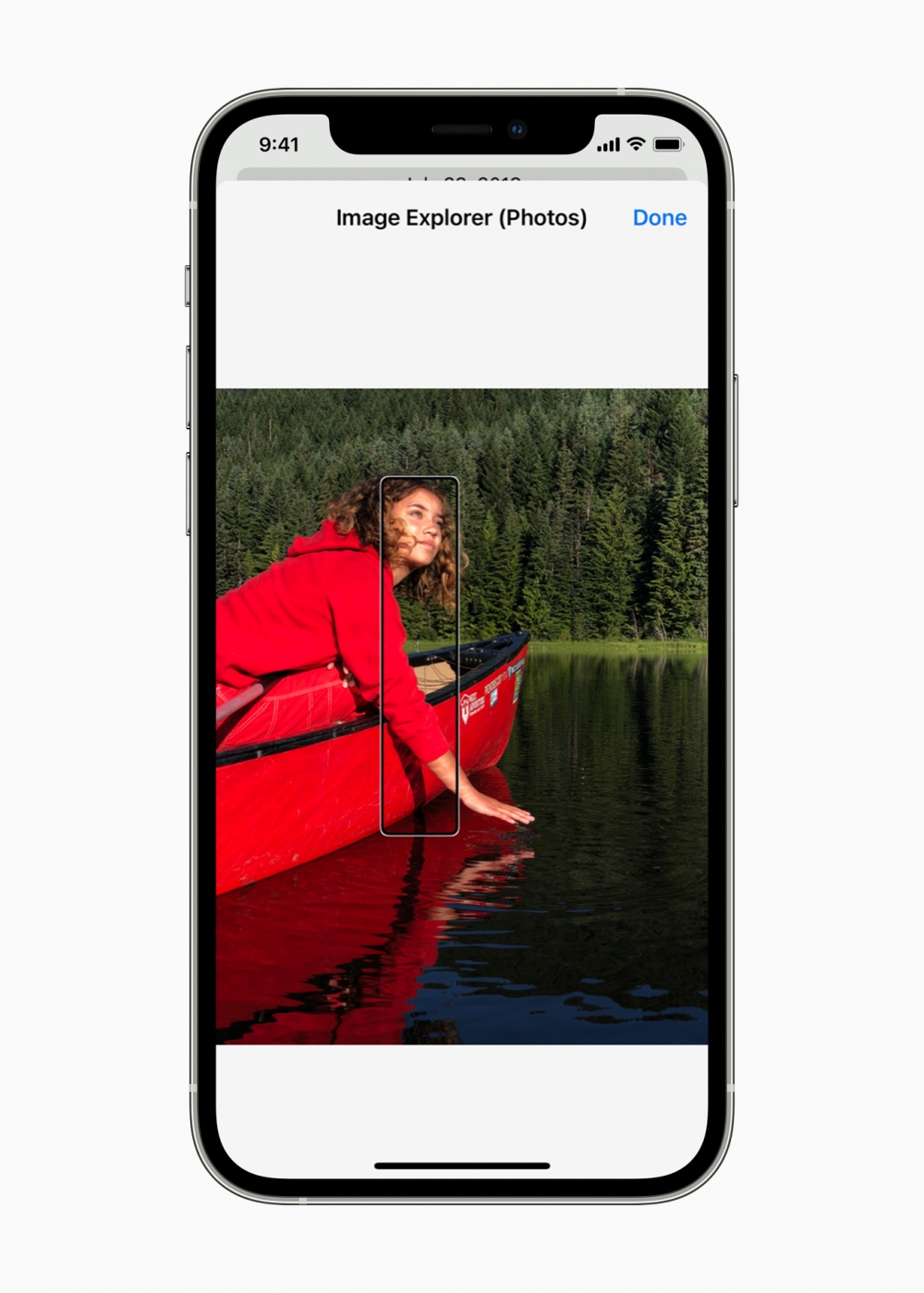 More information on upcoming accessibility features can be found on Apple Newsroom.
More information on upcoming accessibility features can be found on Apple Newsroom.
Recommended by the editors:
Thank you for visiting Apple Scoop! As a dedicated independent news organization, we strive to deliver the latest updates and in-depth journalism on everything Apple. Have insights or thoughts to share? Drop a comment below—our team actively engages with and responds to our community. Return to the home page.Published to Apple Scoop on 23rd May, 2021.
Wow!
4 years agoNo password required
A confirmation request will be delivered to the email address you provide. Once confirmed, your comment will be published. It's as simple as two clicks.
Your email address will not be published publicly. Additionally, we will not send you marketing emails unless you opt-in.