iPadOS 18: Everything You Need to Know About Apple’s Latest iPad Update
- Apple's dropping some serious AI magic in iPadOS 18, but is your device compatible?
- The first-ever native Calculator app on iPad? It's finally here—and it’s cooler than you think.
- Get ready to totally reimagine your iPad Home Screen with brand-new customization options.
iPadOS 18 is here, introducing exciting features like Apple Intelligence and long-awaited customization options. But before you can enjoy these updates, it’s essential to check if your iPad is compatible with the new operating system. This article will guide you through which devices are supported and how to install iPadOS 18 if your iPad is eligible. We’ll also highlight the standout features and what to expect depending on your iPad’s hardware.
Whether you're excited about the AI-powered Apple Intelligence or eager to finally use the native Calculator app, making sure your device can handle iPadOS 18 is the first step. Follow along to ensure a seamless upgrade experience.
 Photo via Apple Inc. // Apple Intelligence is here, and it's about to change everything. Available on some iPhone, iPad and Mac models.
Photo via Apple Inc. // Apple Intelligence is here, and it's about to change everything. Available on some iPhone, iPad and Mac models.
Which iPads Are Compatible with iPadOS 18?
The following iPads will support iPadOS 18:
- iPad Pro (M4)
- iPad Pro 12.9-inch (3rd gen and later)
- iPad Pro 11-inch (1st gen and later)
- iPad Air (M2)
- iPad Air (3rd gen and later)
- iPad (7th gen and later)
- iPad Mini (5th gen and later)
However, not all features will be available on every model. For example, Apple Intelligence, one of the standout additions, requires an M1-powered iPad and above, and it works best with Siri set to U.S. English.
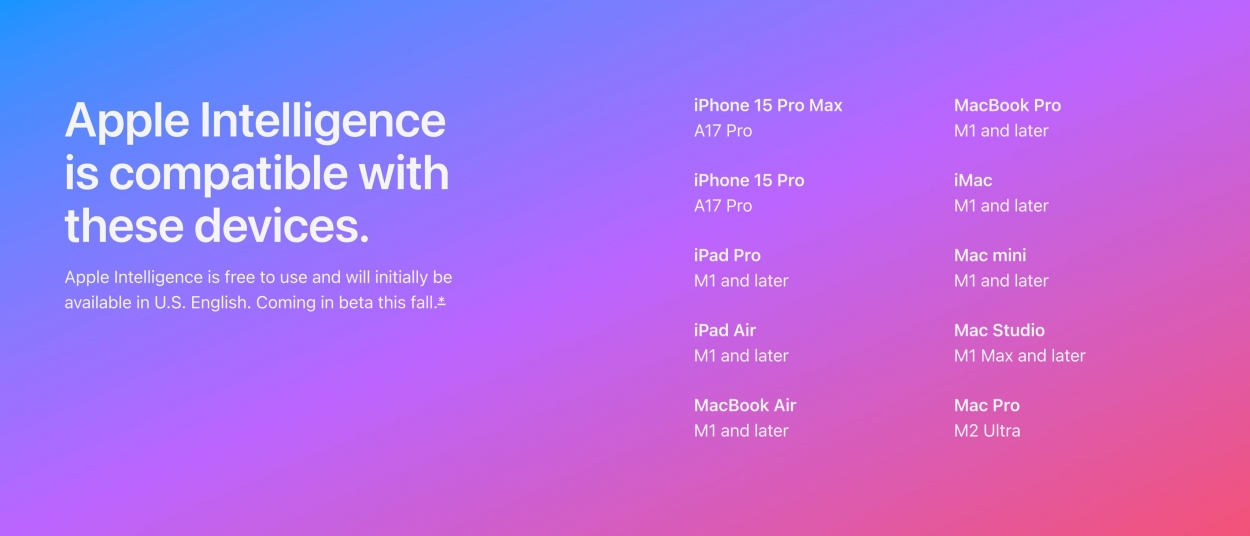 Photo via iDownloadBlog // Apple Intelligence is compatible with the following Apple devices.
Photo via iDownloadBlog // Apple Intelligence is compatible with the following Apple devices.
New Features in iPadOS 18
Apple Intelligence: The Future of AI on iPad
One of the most significant upgrades is Apple Intelligence, an AI-powered feature set designed to streamline everything from writing assistance to generating custom emojis. While it’s still in beta and will see further expansion through 2025, it promises to be a game-changer for those using M1 or newer iPads.
Apple Intelligence will bring powerful tools to the iPad, such as a new Siri experience, email summaries, and image generation.— Apple's WWDC announcement
Long-Awaited Calculator App
After years of user demand (and frustration!), Apple has finally introduced a native Calculator app. This version doesn’t just offer basic and scientific modes—it also includes Math Notes, a feature that allows users to write out equations with an Apple Pencil, which the app will solve in real-time.
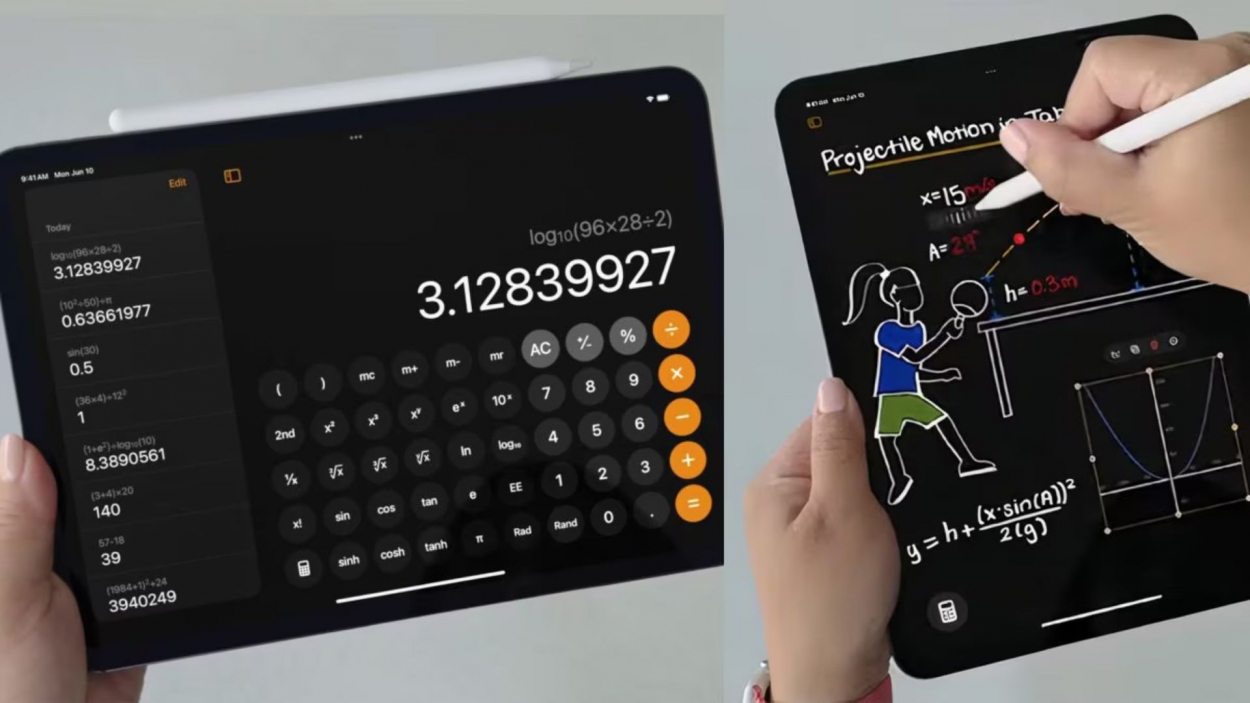 Photo via Daily Guardian // The new Calculator app for iPad is finally here. We only had to wait like 14 years!
Photo via Daily Guardian // The new Calculator app for iPad is finally here. We only had to wait like 14 years!
Enhanced Photos Experience
The Photos app sees a considerable redesign, offering better organization through Collections and a cleaner interface. You can pin favorite albums or let the app group your images automatically by topics like People & Pets or Recent Days.
Customization Galore
iPadOS 18 lets users fully customize their Home Screen. You can now:
- Add a color tint to app icons.
- Freely move icons without them snapping back to the grid.
- Convert app icons into widgets with a long press.
Additionally, the Control Center is now customizable, with the option to resize controls and add new third-party ones.
Improved Notes and Handwriting Features
Notes has been a growing powerhouse on iPad, and iPadOS 18 brings even more enhancements. Smart Script tidies up your handwriting, making your scribbles more legible, while the app can now transcribe audio notes in real time. Plus, users can paste text notes that automatically adjust to match their handwriting style.
Password Manager Becomes a Standalone App
The popular iCloud Keychain has evolved into a full Passwords app. This gives users better control over their passwords, Wi-Fi codes, and even passkeys. Everything is encrypted for security, and you can share credentials with friends and family.
Additional Features Worth Mentioning
- Floating Navigation Bar: A streamlined navigation bar that remains available in full-screen mode for quick access to tools.
- Game Mode: A feature for reducing in-game latency, perfect for Bluetooth controllers and AirPods users.
- Messages: Now allows scheduled message sending and enhanced text formatting options.
- Safari: Includes a redesigned Reader Mode with web page summaries and more intuitive navigation.
- Privacy Improvements: A refined Privacy section lets users control which contacts apps can access.
Why You Might Want to Upgrade
If you’re looking to make the most of these features, you might need a hardware upgrade. Apple Intelligence and some of the more intensive features are limited to iPads with M1 or M2 chips.
Conclusion
iPadOS 18 is packed with both incremental improvements and exciting new tools like Apple Intelligence and an updated Calculator app. Whether you're upgrading for the first time or just curious about the new features, this update ensures your iPad will remain a powerhouse for both productivity and fun.
Stay tuned as Apple continues to roll out even more updates through its beta testing program. iPadOS 18 is live now—happy downloading!
Recommended by the editors:
Thank you for visiting Apple Scoop! As a dedicated independent news organization, we strive to deliver the latest updates and in-depth journalism on everything Apple. Have insights or thoughts to share? Drop a comment below—our team actively engages with and responds to our community. Return to the home page.Published to Apple Scoop on 16th September, 2024.
No password required
A confirmation request will be delivered to the email address you provide. Once confirmed, your comment will be published. It's as simple as two clicks.
Your email address will not be published publicly. Additionally, we will not send you marketing emails unless you opt-in.