macOS Sequoia 15.1: All The New Features Coming This Month
- Get ready for Apple’s smartest macOS yet with Sequoia 15.1’s new AI features.
- Effortlessly drag and drop files between your iPhone and Mac like never before.
- Enhance your photos and extend your Mac’s battery life with sleek new tools. Read on to learn more.
This October is set to be an exciting one for Mac users, as Apple prepares to unveil macOS Sequoia 15.1, the latest major update to its operating system. This update marks the introduction of Apple Intelligence features, enhancing productivity and user experience across Macs powered by Apple silicon.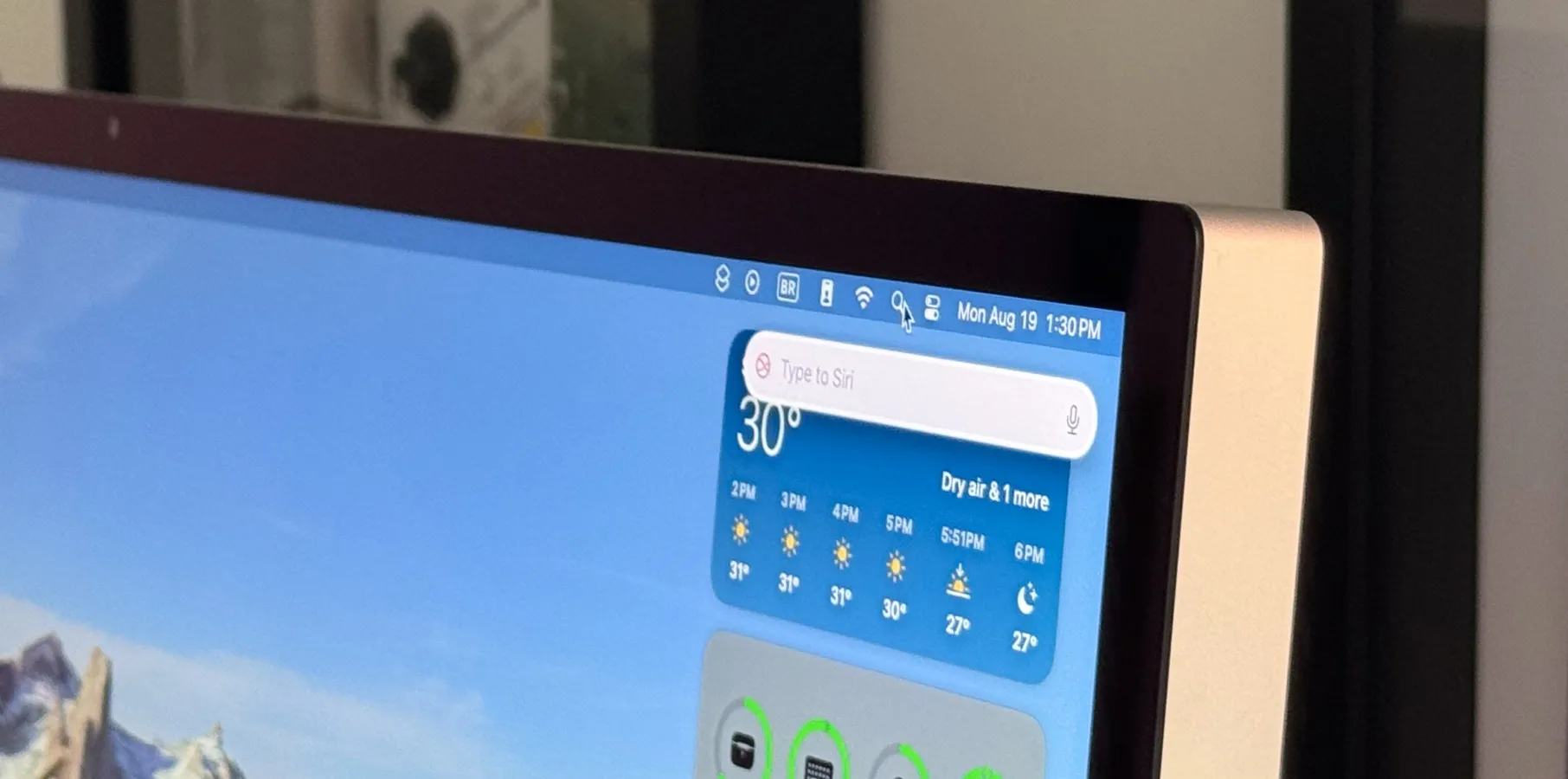 Photo via BGR // A Mac Pro running macOS Sequoia 15.1 with a refreshed version of Siri.
Photo via BGR // A Mac Pro running macOS Sequoia 15.1 with a refreshed version of Siri.
Introducing Apple Intelligence
Apple Intelligence is at the heart of macOS Sequoia 15.1, bringing a suite of AI-driven tools designed to streamline tasks and improve efficiency.
- Writing Tools: Users can now access advanced writing aids, including proofreading for spelling and grammar, as well as suggestions for word choice and sentence structure. According to Apple, “The proofreading feature scans your text for spelling and grammar errors, providing suggestions for word choice and sentence structure improvements.”
- Enhanced Siri: Siri receives significant upgrades, including a more flexible interface and improved contextual understanding. The update allows the Siri window to be repositioned anywhere on the screen and introduces a “responsive glow animation” to indicate active listening. Apple notes, “Siri's improved contextual awareness also lets you ask follow-up questions without repeating previously established information.”
- Smart Replies and Mail Summaries: Both Mail and Messages apps now feature Smart Replies, enabling users to respond quickly with contextual suggestions. Additionally, a new summarize button in Mail provides concise overviews of incoming emails, making it easier to manage communications efficiently.
Seamless iPhone and Mac Integration
One of the standout features of macOS Sequoia 15.1 is the enhanced iPhone Mirroring capabilities, which now include drag and drop support.
- Drag and Drop Support: Users can effortlessly transfer files between their iPhone and Mac by simply dragging files back and forth. This functionality works even when the iPhone is locked and charging. For instance, photos can be dragged directly to the Photos app on the iPhone, and PDFs can be moved via the Files app.
Battery Management Made Easy
Apple has simplified battery management on MacBooks with the new Low Power Mode Toggle.
- Quick Access Toggle: Previously hidden in System Settings, the Low Power Mode can now be toggled directly from the Battery menu, allowing users to enable or disable it with just two clicks.
- Visual Indicators: When activated, the battery icon turns yellow, mirroring the design on iOS devices. This mode optimizes energy consumption by reducing performance, suspending background tasks, lowering screen brightness, and capping ProMotion display refresh rates at 60Hz.
Enhanced Photo Editing
The Photos app receives a powerful upgrade with the new Clean Up Tool.
- Automatic Object Detection: Utilizing advanced algorithms, the Clean Up tool can automatically identify and remove unwanted objects from images. Users also have the option to manually select objects for removal, ensuring precise control over the editing process.
- Preservation of Main Subjects: The tool is designed to maintain the integrity of primary subjects, such as people, even if they are inadvertently selected during editing.
Transcription and Summarization in Notes
macOS Sequoia 15.1 introduces a Transcription Feature within the Notes app, enhancing the way users capture and review information.
- Automatic Transcription: Audio recordings can now be transcribed verbatim, providing a detailed text version of the content.
- Concise Summaries: Alongside the full transcript, the feature generates summaries that highlight key points, action items, and main discussion topics, making it easier to reference important information quickly.
Refined Focus Modes
To help users manage distractions, the update includes new Focus Modes.
- Reduce Interruptions: This mode filters out all but the most critical notifications, ensuring that users are only alerted to what truly matters.
- Intelligent Breakthrough and Silencing: When customizing Focus modes, users can enable options that allow essential notifications to come through while muting less important ones, enhancing productivity without missing vital alerts.
Minor Update: macOS Sequoia 15.0.1
In addition to the major features coming later this month, Apple is currently rolling out macOS Sequoia 15.0.1, which addresses several bugs and compatibility issues.
Bug Fixes:
- Resolves unexpected quits in the Messages app when replying with a shared Apple Watch face.
- Enhances compatibility with third-party security software.
Apple stated, “macOS 15.0.1 provides important bug fixes for your Mac,” encouraging users to update via the System Settings app.
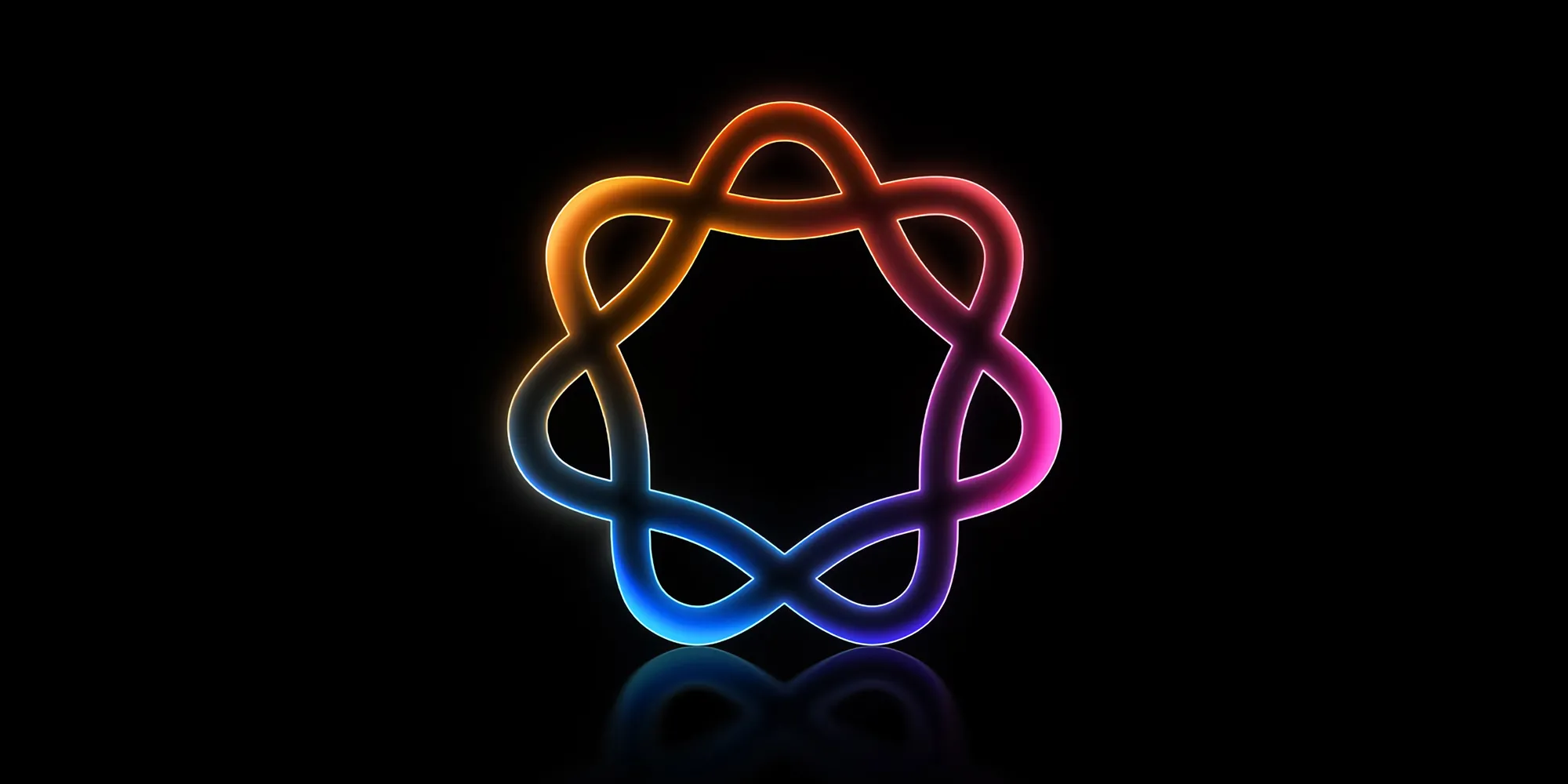 Photo via Apple Inc. // The Apple Intelligence logo.
Photo via Apple Inc. // The Apple Intelligence logo.
Apple Intelligence Rollout and Availability
Apple Intelligence features are set to debut with the release of iOS 18.1, iPadOS 18.1, and macOS Sequoia 15.1, all expected to launch later this month after completing beta testing.
- Waitlist System: To manage high demand, Apple requires users to join a waitlist for accessing Apple Intelligence. Once the necessary software updates are installed, users can navigate to the Apple Intelligence & Siri menu in Settings to join.
- Seamless Multi-Device Access: Joining the waitlist on one device grants access across all compatible devices linked to the user’s Apple Account, simplifying the process for those with multiple Apple products.
Recommended by the editors:
Thank you for visiting Apple Scoop! As a dedicated independent news organization, we strive to deliver the latest updates and in-depth journalism on everything Apple. Have insights or thoughts to share? Drop a comment below—our team actively engages with and responds to our community. Return to the home page.Published to Apple Scoop on 3rd October, 2024.
No password required
A confirmation request will be delivered to the email address you provide. Once confirmed, your comment will be published. It's as simple as two clicks.
Your email address will not be published publicly. Additionally, we will not send you marketing emails unless you opt-in.