20 Surprising New Things Your iPad Can Do With iPadOS 18
- iPadOS 18 has dropped, bringing some jaw-dropping features to your tablet.
- Think you know your iPad? Wait until you see what AI and customization can do.
- The Calculator app is finally here—but that's just the tip of the iceberg.
This year's iPadOS 18 release is brimming with features that could fundamentally change how you use your iPad. From AI-driven enhancements to long-awaited app additions, iPadOS 18 is poised to make your tablet experience more powerful and personal than ever.
But let's be honest: software updates often come with a laundry list of changes, many of which you might never notice. So I've sifted through the noise to bring you the most intriguing and game-changing features that deserve your attention. Whether you're a casual user or an iPad power user, there's something here that's bound to surprise you.
So, without further ado, here are 20 new things your iPad can do with iPadOS 18 that you probably didn't see coming. Photo via Tom's Guide // An iPad running on iPadOS 18.
Photo via Tom's Guide // An iPad running on iPadOS 18.
1. Calculator App Finally Arrives
Yes, you read that right. After years of user requests, the iPad finally gets its own native Calculator app. Designed specifically for the larger screen, it supports advanced functions and even lets you handwrite equations with the Apple Pencil. As Apple puts it, "The Calculator app is now available on the iPad, and it has been updated specifically for larger displays."
2. Real-Time Handwriting Refinement
Your scrawls just got an upgrade. The new Handwriting Refinement feature automatically smooths out your penmanship in real time, making your notes more legible without stripping away your personal style. It's like having a digital calligrapher at your fingertips.
3. Customizable Home Screen Layouts
Say goodbye to rigid icon grids. You can now place app icons and widgets anywhere on your Home Screen, even along the bottom or sides. This newfound freedom lets you tailor your iPad's layout to fit your workflow—or your mood. Photo via Reddit // Customize your iPad like never before with iPadOS 18.
Photo via Reddit // Customize your iPad like never before with iPadOS 18.
4. Overhauled Control Center
Control Center gets a major facelift with customizable groups of controls and third-party app support. Tailor it to your needs by adding or removing controls, and finally access your most-used settings without digging through menus.
5. AI-Powered Photo Organization
The Photos app now uses AI to automatically organize your images into collections and offers new viewing options. It even helps you rediscover forgotten memories and creates engaging slideshows, making your photo library feel brand new.
6. Dynamic Text Effects in Messages
Bring your iMessage conversations to life with dynamic, animated text effects. Whether it's making a word explode or ripple, these new effects add a layer of expressiveness that text alone can't convey.
7. Advanced Email Categorization
The Mail app now intelligently sorts your emails into categories like Transactions, Updates, and Promotions. It's like having a personal assistant declutter your inbox, so you can focus on what truly matters.
8. Safari Highlights Key Information
Browsing the web just got smarter. Safari now provides summaries, location info, and other helpful details directly within the browser. Quickly grasp the main points of an article or get key information without leaving the page.
9. Centralized Password Management
Meet the new Passwords app—a dedicated hub for all your passwords, passkeys, and Wi-Fi credentials. It also suggests strong passwords and alerts you to potential security risks, keeping your digital life secure across all devices.
10. Enhanced Maps for Outdoor Adventures
Apple Maps steps up its game with topographic maps, detailed hiking trails, and the ability to create custom walking routes. You can even download trails for offline use, making it a must-have for outdoor enthusiasts.
11. Game Mode for Optimal Performance
A new Game Mode optimizes your iPad's performance for gaming, improving responsiveness and prioritizing system resources. It's like giving your iPad a turbo boost when you need it most.
12. Audio Recording in Notes with Live Transcription
Take note-taking to the next level by recording audio directly within the Notes app. Live transcriptions make it easier to review information, and you can mark important moments during the recording for quick reference.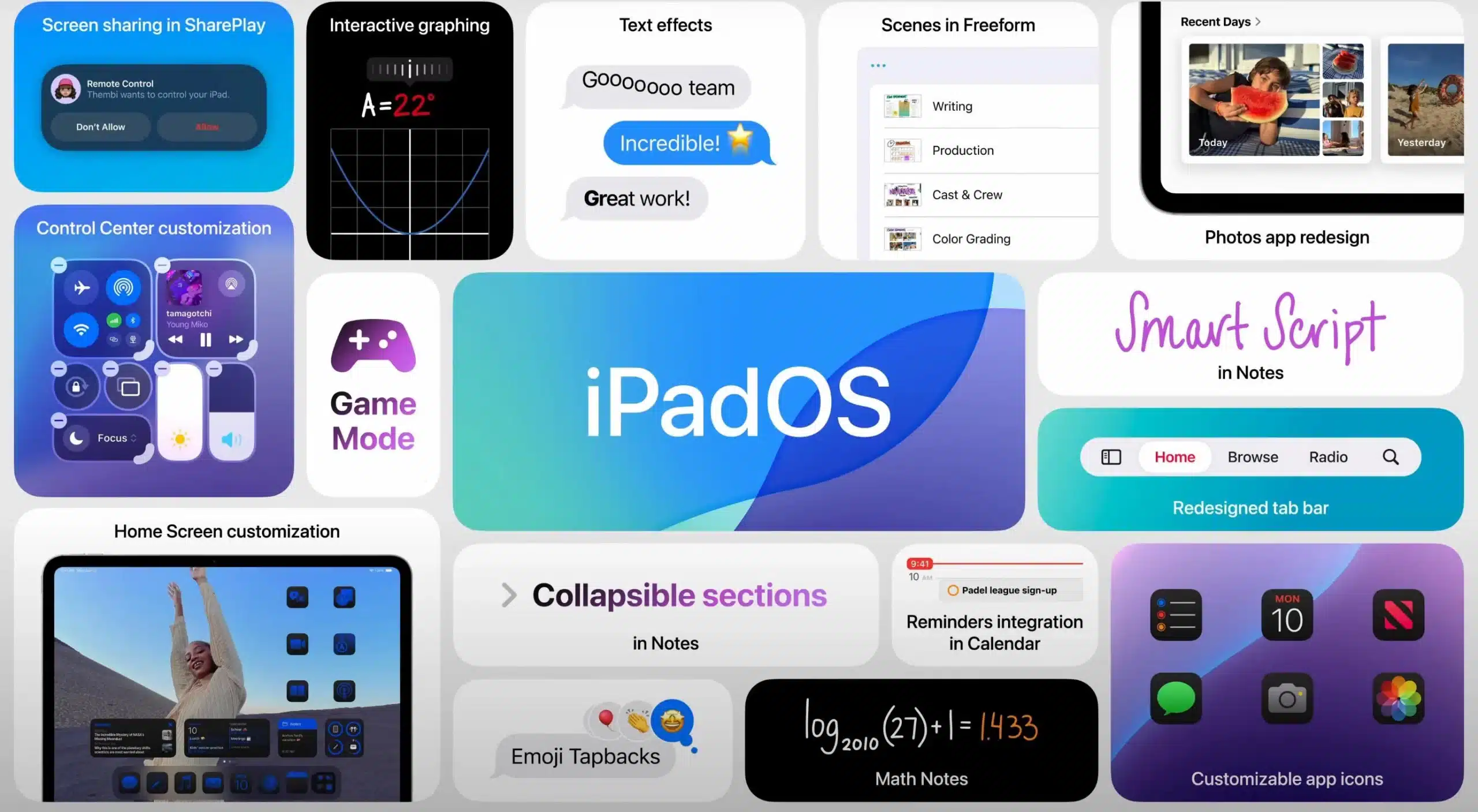 Photo via Apple Inc. // Some of the new features in iPadOS 18, as announced by Apple at WWDC '24.
Photo via Apple Inc. // Some of the new features in iPadOS 18, as announced by Apple at WWDC '24.
13. Freeform App Gets Collaborative Upgrades
The Freeform app now lets you create scenes to organize sections of a board and introduces new diagramming tools. It's never been easier to brainstorm and collaborate on creative projects.
14. Eye Tracking Navigation for Accessibility
Navigate your iPad using just your eyes—no additional hardware required. This groundbreaking feature enhances accessibility, making the iPad more user-friendly for those with mobility challenges.
15. Sleeker App Interfaces
Many built-in apps sport redesigned interfaces with floating tab bars and refined animations. The result? A more fluid and intuitive user experience that makes multitasking a breeze.
16. Calendar and Reminders Merge
View and edit your scheduled reminders directly within the Calendar app. This integration offers a unified view of your events and tasks, simplifying your daily planning.
17. Unified Emoji and Sticker Picker
The keyboard now features a unified picker for emojis and stickers, along with improved multilingual typing support. Expressing yourself just got a whole lot easier.
18. Lock and Hide Apps for Extra Privacy
Concerned about prying eyes? You can now lock or hide sensitive apps, adding an extra layer of security. Use Face ID, Touch ID, or a passcode to keep your private apps truly private.
19. Enhanced AirPods Integration
Respond to Siri with head gestures and enjoy improved audio quality for gaming with compatible AirPods. Plus, the spatial audio experience has been fine-tuned for more immersive soundscapes.
20. Improved Multitasking Controls
Managing multiple apps and windows is now more intuitive thanks to new gestures and controls. Create custom workspaces with specific app combinations to streamline your workflow.
But that's not all. While iPadOS 18 brings numerous improvements at launch, Apple has also announced several AI-powered features under the banner of Apple Intelligence, which will be released in future updates. This includes an AI writing assistant that can help you rewrite text in different styles, proofread your work, and even generate summaries of longer content. Imagine having a personal editor right on your iPad.
Moreover, Siri is getting smarter—much smarter. With the ability to understand personal context from your emails, messages, and photos, Siri will provide more accurate and personalized responses. It's like having a concierge who knows you better than you know yourself. According to Apple, "Siri better understands language, can keep track of what you asked in a prior request, and knows what's on your screen so you can ask about it."
And let's not overlook the upcoming Image Playground app. This nifty tool will allow you to create and edit AI-generated images based on text descriptions or existing photos. Think of it as your personal graphic designer, ready to bring your creative visions to life.
In essence, iPadOS 18 is more than just an update; it's a significant leap forward in making the iPad an even more integral part of our daily lives. Whether you're an artist, a business professional, or just someone who loves tech, these new features are set to elevate your iPad experience to new heights. Photo via Reddit // The following iPads support Apple's new iOS 18 software.
Photo via Reddit // The following iPads support Apple's new iOS 18 software.
So, will your iPad run iPadOS 18?
As the image above shows, if you own an iPad Pro (3rd generation and later), iPad Air (3rd generation and later), iPad (7th generation and later), or iPad mini (5th generation and later), you're in luck. To get your device ready, head over to Settings > General > Software. Tap 'Update' once the update becomes available.
As always, it's wise to back up your data before diving into a major software update. But once you're all set, prepare to explore a host of features that could make your iPad feel brand new.
Recommended by the editors:
Thank you for visiting Apple Scoop! As a dedicated independent news organization, we strive to deliver the latest updates and in-depth journalism on everything Apple. Have insights or thoughts to share? Drop a comment below—our team actively engages with and responds to our community. Return to the home page.Published to Apple Scoop on 15th October, 2024.
No password required
A confirmation request will be delivered to the email address you provide. Once confirmed, your comment will be published. It's as simple as two clicks.
Your email address will not be published publicly. Additionally, we will not send you marketing emails unless you opt-in.