iOS 18: The Top 18 New Features You Need To Try
- iOS 18 is finally here, and yes, it’s packed with features you didn’t even know you needed.
- Ready to personalize your iPhone even more? Wait until you see the new Control Center.
- Cross-platform texting just got way better—say hello to RCS.
- Read on for the top 18 updates you need to try.
After much anticipation, Apple’s iOS 18 is here. As long as your iPhone supports iOS 17, you can upgrade to the latest version, extending back to models like the iPhone XR and iPhone XS from 2018. Whether you’re exploring the revamped Control Center or trying out the new Passwords app, iOS 18 is packed with features that will change your iPhone experience.
To make it easier, we’ve spent the past few weeks testing the new software. Here are the top 18 new iOS 18 features you should check out first:
1. Customizable Control Center
The Control Center has been expanded to four screens in iOS 18, offering more customization. Swipe down from the top-right corner and scroll to access different sections. Tap the “+” icon to rearrange controls, widgets, and shortcuts.
 Photo via MacStories // The Control Center has undergone a bit of a facelift.
Photo via MacStories // The Control Center has undergone a bit of a facelift.
2. Text Android Users via RCS
While the green bubbles remain for Android users, iOS 18 introduces RCS messaging—the successor to SMS—bringing features like read receipts, typing indicators, and high-res media for cross-platform communication.
3. Standalone Passwords App
iOS 18 introduces a dedicated Passwords app. No longer tucked away in the Settings, this new app stores your encrypted login details and syncs them across all your devices for easier access.
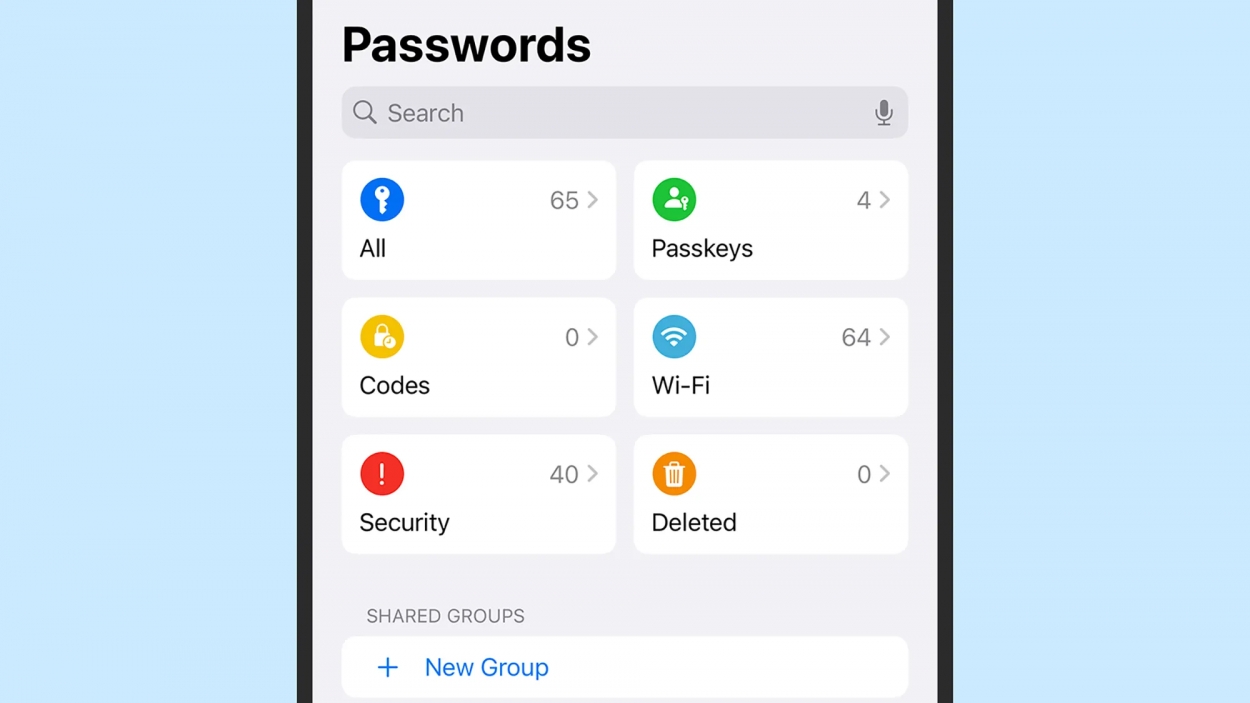 Photo via Popular Science // The new Passwords app is here, and it should make managing your passwords a breeze. No word on what will happen with the countless Password Manager apps, yet.
Photo via Popular Science // The new Passwords app is here, and it should make managing your passwords a breeze. No word on what will happen with the countless Password Manager apps, yet.
4. Enhanced Calculator Features
The Calculator app now includes Math Notes, allowing you to type out expressions and assign variables. Just tap the calculator icon in the lower-left corner for access.
5. Lock Apps with Face ID or Touch ID
Secure sensitive apps with Face ID or Touch ID. Long press an app on the home screen and choose Require Face ID to add an extra layer of protection.
6. Pause Video Recordings
Need a break mid-recording? In iOS 18, the Camera app now has a pause button during video capture, allowing you to temporarily stop recording without creating multiple clips.
7. Hide Distracting Web Elements
Safari’s new feature lets you hide distracting elements (like sidebars or widgets) on websites. Simply tap the icon to the left of the address bar and select "Hide Distracting Items."
8. Track Your Mood in Journal App
iOS 18 enhances the Journal app with a mindfulness feature. You can now log your daily mood by tapping the tree icon, tracking changes over time.
9. Game Mode for Smoother Play
Gamers will love the new Game Mode, which reduces background activity for smoother gameplay. It’s automatically enabled when you launch a game, but you can turn it off via the notification that appears.
10. Guest Access to Your Smart Home
Grant temporary access to your home devices in the Home app. Tap the “+” in the Home tab and select Add People to manage guest permissions for smart locks, lights, and more.
11. Match Shortcut Colors with Wallpaper
Personalize your home screen even more by adjusting the colors of your app shortcuts to match your wallpaper. Long press a blank spot, tap Edit, and choose your preferred size and color options.
12. Customizable Lock Screen Shortcuts
For the first time, iOS 18 allows you to change the default shortcuts (like the flashlight and camera) on your lock screen. Long press the lock screen, select Customize, and set your preferred shortcuts.
13. Organized Photos by Trips
The Photos app has undergone a major redesign, now offering curated collections based on your trips. The home screen shortcuts help you quickly access people, places, and recent memories.
14. Text Effects in Messages
iMessage gets a boost with new text formatting options like bold, italics, and animated effects. Once you compose a message, tap the arrow above the text, then select Text Effects to enhance your conversations.
15. Control Flashlight Intensity
Adjusting your flashlight just got easier. Swipe to the Dynamic Island after activating the flashlight, then swipe to control the beam’s focus and brightness.
16. Audio Notes with Transcription
Notes in iOS 18 allow you to record audio clips directly. Even better, your recordings are automatically transcribed into text in real-time, making it easier to keep track of your thoughts.
17. Fresh Wallpapers
Freshen up your iPhone’s look with four new wallpapers, available in both light and dark mode options. Head to Settings > Wallpaper > Add New Wallpaper to check them out.
18. Create and Save Hiking Routes
Apple Maps now supports detailed hiking routes, including the ability to create and save custom routes for offline use. Tap your Apple ID picture, go to Library and Routes, and start planning.
 Photo via 9to5Mac // Some more screenshots of the iOS 18 interface.
Photo via 9to5Mac // Some more screenshots of the iOS 18 interface.
If you have an iPhone 15 Pro or iPhone 15 Pro Max, you will also be getting additional artificial intelligence features that are expected to start rolling out next month with iOS 18.1. Of course, iPhone 16 buyers will get these upgrades as well, but there will be a wait.
Conclusion: Why Upgrade?
With its wide array of new tools, from gameplay enhancements to more personalization, iOS 18 sets a new standard for iPhone users. It refines everyday tasks, improves security, and makes the iPhone experience more engaging and intuitive. Whether you’re gaming, journaling, or texting, this upgrade is worth diving into.
Recommended by the editors:
Thank you for visiting Apple Scoop! As a dedicated independent news organization, we strive to deliver the latest updates and in-depth journalism on everything Apple. Have insights or thoughts to share? Drop a comment below—our team actively engages with and responds to our community. Return to the home page.Published to Apple Scoop on 17th September, 2024.
No password required
A confirmation request will be delivered to the email address you provide. Once confirmed, your comment will be published. It's as simple as two clicks.
Your email address will not be published publicly. Additionally, we will not send you marketing emails unless you opt-in.