Life-long Android user switches to iOS
- After 10 years of using Android phones, here’s my experience switching over to an iPhone.
- I’ll be covering all the differences — and whether or not you should make the switch to iOS!
After having used Android for over a decade, starting with the original Galaxy S, I have decided to switch over to the operating system I despised the most — iOS. For reference, I’ll be comparing my experience coming from my 3 month old Galaxy S21 5G to my iPhone 11 — which I recently switched to as my daily driver.
Switching process
When I first got to set up my iPhone, I was pleasantly surprised to find that Apple offers a tool called ‘Move to iOS’ to help Android users easily transition to iOS. While it did take a fair bit of time, it was able to move my contacts, images and other important data to my iPhone without a hassle. Although it couldn’t install previously installed apps on my S21, I was able to get most of my data transferred, just as advertised.
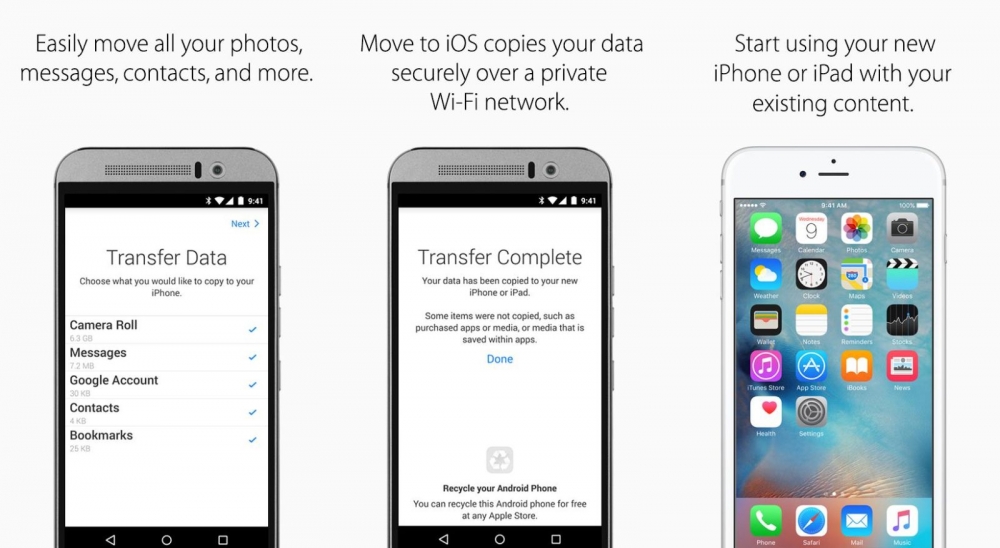 One of the biggest fears I had was the lack of app compatibility — and that I wouldn’t be able to use some of the apps I rely on (for example Google Pay). However, to my surprise, the App Store experience and catalogue was vastly similar to that of Android. In the end, I was able to install just about every app I needed without any stress. Samsung also offers a Galaxy Buds App and Galaxy Watch App, which I use for both my Galaxy Buds Live and Galaxy Watch Active 2 — two devices I use on the daily.
One of the biggest fears I had was the lack of app compatibility — and that I wouldn’t be able to use some of the apps I rely on (for example Google Pay). However, to my surprise, the App Store experience and catalogue was vastly similar to that of Android. In the end, I was able to install just about every app I needed without any stress. Samsung also offers a Galaxy Buds App and Galaxy Watch App, which I use for both my Galaxy Buds Live and Galaxy Watch Active 2 — two devices I use on the daily.
Hardware
The display is arguably the most important component on a smartphone apart from the chipset. While the display specs aren’t necessarily too appealing, the iPhone 11 offers a 828p LCD display running at 60hz. That being said, it falls behind many other modern smartphones, including the newer iPhone models. However, numbers don’t tell the whole story — the iPhone 11’s display is actually pleasing to look at coming from the Galaxy’s S21’s display, which uses a 1080p OLED (or as Samsung likes to call it, Dynamic Amoled Display) running at 120hz. The A13 Bionic Chip is no slouch even for 2021 Standards, and is arguably up there with the Snapdragon 888 in terms of raw power, offered on the US variants of the Samsung Galaxy S21.

Things you should know before switching
If you’re planning on switching from Android to iOS, here are some things you should know. One of the few things that annoyed me when switching platforms was that you would need to manually reinstall every single app rather than installing itself automatically, while this isn’t necessarily a huge hassle it is something to keep your mind on when switching. You should expect a huge software UX change with a completely different design language.
All the differences
While UX changes aren’t the only drastic changes I’ve noticed while switching platforms, battery optimization on iOS is by far the best I’ve seen on any smartphone. While having a smaller battery, I was able to achieve up to 4 additional hours of screen on time, making for a stunning 8 hours screen on time with the iPhone. When compared to my Android phone, the most screen on time I would be able to get was around 4 hours. App quality is significantly better on iOS too, where everything seems more polished and doesn’t look straight from 2014. Widgets are more intuitive and refined on iOS 14.
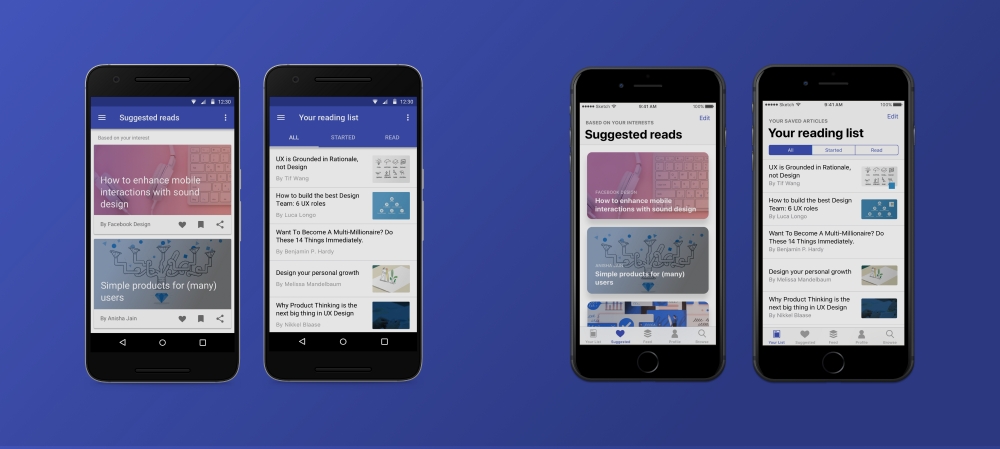 On the left: Android 'Material design' — On the right: iOS 'Cupertino design'
On the left: Android 'Material design' — On the right: iOS 'Cupertino design'
While there are things I love about iOS, there are things I miss about Android — for example universal back swipe, custom themes and more flexibility — just to name a few. My overall experience using iOS for the first time has been surprisingly good, and I would recommend switching to anyone who wants a fluid and consistent experience.
Recommended by the editors:
Thank you for visiting Apple Scoop! As a dedicated independent news organization, we strive to deliver the latest updates and in-depth journalism on everything Apple. Have insights or thoughts to share? Drop a comment below—our team actively engages with and responds to our community. Return to the home page.Published to Apple Scoop on 5th May, 2021.
Whatsapp data is in the cloud, can be transferred. Also universal back swipe is a thing on iOS as well.
4 years agoYou should mention whether WhatsApp data was transferred or not?
4 years agoNice review
4 years agoNo password required
A confirmation request will be delivered to the email address you provide. Once confirmed, your comment will be published. It's as simple as two clicks.
Your email address will not be published publicly. Additionally, we will not send you marketing emails unless you opt-in.