Unlock Siri’s Hidden Powers: 25 Features You Didn't Know Existed
- Siri has more tricks up its sleeve than you ever imagined.
- This list will make you rethink everything you thought you knew about Siri.
- Get ready to uncover Siri’s secret talents—they’re game-changers.
Apple's Siri, first introduced in 2011, has been a staple of the iPhone experience for over a decade. Despite its age, Siri continues to evolve, particularly with the recently announced Siri enhancements and improvements — which have introduced new levels of intelligence and interactivity. These updates, powered by Apple Intelligence, have made Siri more versatile, accurate, and personalized than ever before.
While many users associate Siri with simple tasks like setting reminders or checking the weather, Apple has quietly packed its virtual assistant with a range of hidden features that can significantly enhance productivity, entertainment, and day-to-day convenience. This year, Apple has doubled down on integrating Siri with its broader AI capabilities, making the assistant smarter and more context-aware.
In a world where digital assistants are becoming increasingly common, Siri stands out for its deep integration with Apple's ecosystem and the sheer range of tasks it can handle. From managing your daily schedule to keeping you entertained with music, Siri, now more intelligent than ever, is more than just a voice-activated search engine. Below, we dive into 25 lesser-known but incredibly useful Siri features that might just change the way you use your iPhone, especially in light of the recent updates.
1. Advanced Search Capabilities
Siri can do more than just fetch web results. Ask it about a specific event or sports score, and Siri will provide the answer directly, cutting through the clutter of the internet. This direct approach saves you time and effort, delivering precise information when you need it most.
2. Customized Reminders
Beyond simple reminders, Siri can set location-based alerts, ensuring you never forget to pick up milk when you're near the store. Just say, "Remind me to grab milk when I leave work," and Siri will do the rest.
3. Effortless Event Creation
Creating calendar events is a breeze with Siri. Simply tell Siri the event name, date, and time, and it'll be added to your schedule. This feature is a time-saver, especially when you're multitasking and can't fiddle with your phone.
4. Intelligent Alarms
Siri's alarm setting is smarter than you might think. You can set alarms with complex commands like, "Wake me up in 45 minutes," or even adjust existing alarms on the fly.<>
5. Hands-Free Calling
Siri allows you to call anyone in your contacts or dictate a number to dial. This feature shines when your hands are occupied, like when you're driving, making it safer to stay connect.
6. Advanced Search Capabilities with Apple Intelligence
Siri's search functions have received a major boost, now utilizing on-device machine learning to provide more relevant and context-aware results. Ask it about a specific event or sports score, and Siri will deliver the answer directly, filtering out the noise of the internet and saving you time.
 Photo via Apple Inc. // Apple's virtual assistant is getting a ChatGPT injection, thanks to their deal with AI company OpenAI.
Photo via Apple Inc. // Apple's virtual assistant is getting a ChatGPT injection, thanks to their deal with AI company OpenAI.
7. Cooking with a Timer
Whether you're baking a cake or boiling pasta, Siri can manage your timers, allowing you to focus on your culinary creations without the hassle of setting timermanually.
8. Time and Location Awareness
Need to know the time in Paris or when your meeting in Tokyo is? Siri can provide precise time zone conversions, making it a valuable tool for international travelers and business profeionals alike.
9. Music Maestro
Siri can not only play songs by your favorite artists but also curate playlists based on your mood. Just ask Siri to play something you’ll like, and it will pull up personalized tracksrom Apple Music.
10. Dinner Reservations
Craving Italian tonight? Siri can make restaurant reservations via OpenTable, saving you the time and effort of calling around or nagating various apps.
11. App Launcher
No more swiping through pages of apps—just tell Siri what app you want to open, and it’s done. This is especially useful if yourome screen is cluttered.
12. Email Manager
Siri can find, read, and reply to emails, making it a powerful tool for managing your inbox hands-free. It's particularly handy when you're o busy to sit down and type.
13. Instant Calculations
Skip the calculator app—Siri can perform calculations for you with ease. Whether it's splitting a bill or converting currencies, just ask,nd you'll get an instant answer.
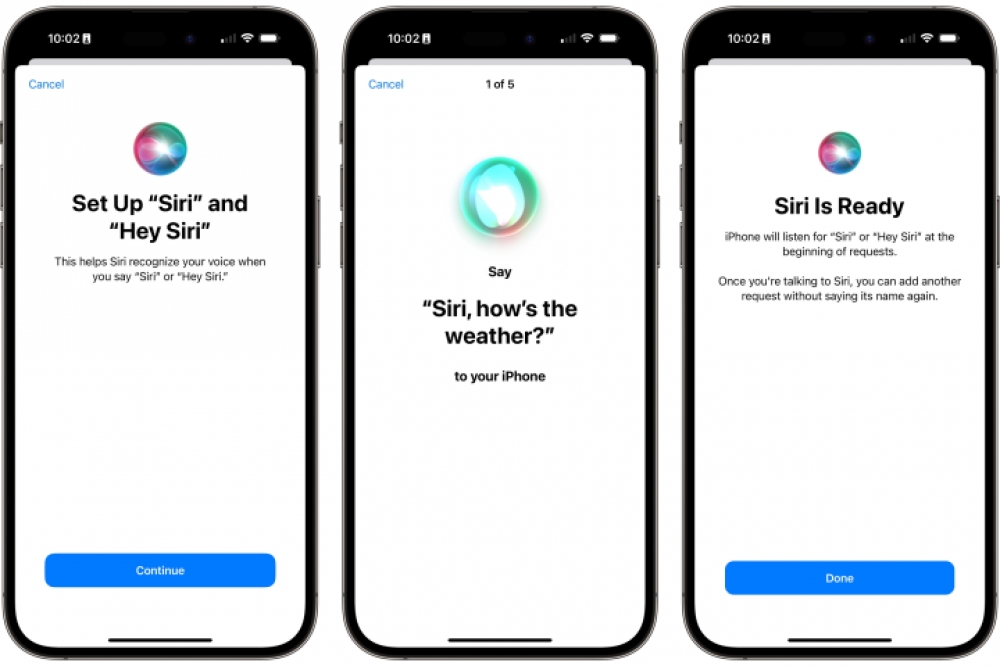 Photo via Apple Inc. // The setup process for Apple's digital assistant.
Photo via Apple Inc. // The setup process for Apple's digital assistant.
14. Quick Conversions
Siri excels at converting units, whether you need to switch from miles to kilometers, pounds to kilograms, or even teaspoons to milliliters. It's like havina personal converter in your pocket.
15. Appointment Alerts
Not only can Siri create appointments, but it will also alert you to upcoming events, including holidays and special occasions,elping you stay on top of your schedule.
16. Settings Guru
You can ask Siri to adjust settings like Wi-Fi or Bluetooth, saving you the trouble of navigating through multiple menus. It's an ficient way to tweak your device on the fly.
17. Navigation Assistant
Need directions? Siri can guide you from point A to point B, providing estimated arrival times and traffic updates alonghe way. It’s like having a co-pilot in your car.
18. Quick Notes
Got a sudden burst of inspiration? Siri can take notes for you, which are then synced acrossll your Apple devices. Never lose a good idea again.
19. Text Messenger
Dictate a message to Siri, and it will send it on your behalf. This feature is especial useful when you're on the go and can't type out a text.
20. Message Reader
When you're driving or otherwise occupied, Siri can read your incoming messages aloud, allowing you tstay informed without taking your eyes off the task at hand.
21. Sports Updates
For sports fans, Siri can provide real-time updates on your favorite teams a players. Simply ask, and you’ll get the latest scores and news.
 Photo via Apple Inc. // Siri is going to start looking a little different soon, thanks to Apple Intelligence unveiled alongside iOS 18.
Photo via Apple Inc. // Siri is going to start looking a little different soon, thanks to Apple Intelligence unveiled alongside iOS 18.
22. Movie Finder
Looking for movie times? Siri can pull up showtimes and locations for y, so you can quickly find and book tickets without the usual hassle.
23. Personalized Nicknames
You can ask Siri to call you by a nickname of your choice,dding a personal touch to your interactions with your virtual assistant.
24. Feature Discovery
Not sure what else Siri can do? Just ask, "What can I ask you?" and Siri wl provide a list of commands and features you might not have discovered yet.
25. Goodbye Command
When you're done, you can close the Siri interface by simply saying "bye" or "see you later." It's a small but polite touch that adds to the overall user experience.
Beyond the Basics: Maximizing Siri's Potential
As the list demonstrates, Siri is far more than just a glorified search engine. It’s a versatile tool that can handle a wide range of tasks, from managing your day-to-day activities to providing entertainment and information at your command. The 2024 updates, powered by Apple Intelligence, have taken Siri to new heights, making it more contextually aware, personalized, and efficient.
Apple Intelligence plays a key role in these advancements, allowing Siri to learn from your habits, preferences, and routines, and offering a more seamless integration into your daily life. Whether you’re at home, in the car, or on the go, Siri now adapts more closely to your needs, offering suggestions and completing tasks with greater precision and relevance.
However, Siri is not without its quirks. While it excels in many areas, some features might not work as smoothly as you'd hope, particularly if you're operating in a noisy environment or using a less common accent. But with ongoing updates and improvements from Apple, Siri is steadily becoming an even more reliable and intuitive companion.
In conclusion, while you might think you know Siri, there’s a good chance you’re not using it to its full potential. With the 2024 updates and the power of Apple Intelligence, Siri is smarter and more capable than ever. So next time you reach for your iPhone, try out some of these features—you might just find that Siri can do more than you ever imagined.
Recommended by the editors:
Thank you for visiting Apple Scoop! As a dedicated independent news organization, we strive to deliver the latest updates and in-depth journalism on everything Apple. Have insights or thoughts to share? Drop a comment below—our team actively engages with and responds to our community. Return to the home page.Published to Apple Scoop on 31st August, 2024.
No password required
A confirmation request will be delivered to the email address you provide. Once confirmed, your comment will be published. It's as simple as two clicks.
Your email address will not be published publicly. Additionally, we will not send you marketing emails unless you opt-in.