Apple Silicon vs. Intel: What You Need to Know
- Apple's move to its own chips is shaking up the PC landscape—find out why.
- Discover how Apple Silicon outperforms Intel in today's latest Mac models.
- Uncover the hidden benefits and drawbacks of Apple's ARM-based chips versus Intel's tech.
Apple's strategic shift from Intel processors to its proprietary Apple Silicon has ignited extensive discussion within the tech community. This transition, highlighted by the introduction of the M1, M2, M3 and M4 series chips, signifies a pivotal evolution for Apple. As users and professionals weigh the benefits and drawbacks of each processor type, understanding the fundamental differences between Intel and Apple Silicon becomes essential.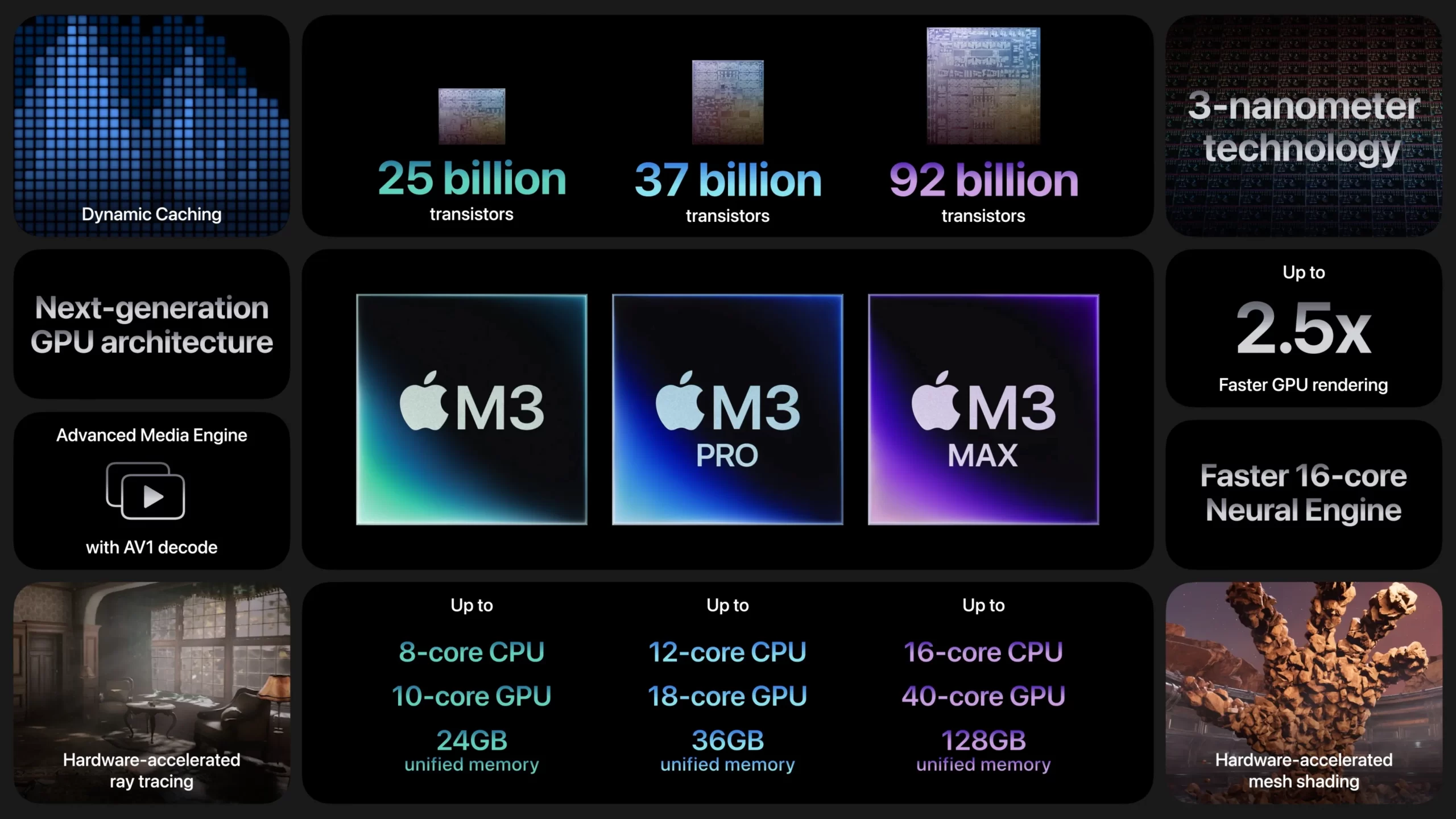 Photo via Apple Inc. // The latest chipsets in Apple's MacBook lineup is M3, M3 Pro and M3 Max. Analysts predict Apple will introduce M4-powered Macs sometime in October or November 2024.
Photo via Apple Inc. // The latest chipsets in Apple's MacBook lineup is M3, M3 Pro and M3 Max. Analysts predict Apple will introduce M4-powered Macs sometime in October or November 2024.
Architecture and Design
Intel's presence in MacBooks has long been synonymous with the x86 architecture, a staple in personal computing for decades. Offering a diverse range of CPUs—from the i3 to the i9—Intel provides options tailored to varying performance demands. However, this approach often involves discrete components for the CPU, GPU, and other functions, which can lead to increased power consumption and larger physical footprints within the device.
In contrast, Apple Silicon is built on ARM architecture, renowned for its power efficiency and prevalent in mobile devices. Apple's System on Chip (SoC) design integrates the CPU, GPU, RAM, and other components into a single chip. This unified approach not only enhances performance but also significantly boosts energy efficiency. Designed specifically for macOS, Apple Silicon ensures a seamless hardware-software integration, optimizing both performance and battery life. Photo via Reddit // An Apple M3 MacBook Pro with an M3 Max chipset.
Photo via Reddit // An Apple M3 MacBook Pro with an M3 Max chipset.
Performance Metrics
When it comes to performance, Intel processors have a longstanding reputation for delivering robust computational power, particularly excelling in tasks such as video editing, 3D rendering, and gaming. Their broad compatibility with a wide array of software and peripherals has made Intel-based MacBooks a reliable choice for users with specialized needs.
However, Apple Silicon has swiftly redefined performance standards. Starting with the M1 chip, Apple Silicon has consistently outperformed Intel counterparts in various benchmarks. Tasks like video editing, coding, and general productivity see notable improvements, thanks to the efficient architecture and integrated design. Additionally, Apple Silicon features a dedicated Neural Engine, which enhances machine learning capabilities, including image recognition and natural language processing.
Battery Life and Thermal Efficiency
Battery longevity and thermal management are critical factors for laptop users. Intel-based MacBooks, grounded in the x86 architecture, tend to consume more power, resulting in shorter battery life and increased heat generation. This often necessitates larger cooling systems, leading to noisier fan operations.
Apple Silicon, leveraging the ARM-based architecture, excels in power efficiency. Users benefit from significantly longer battery life, enabling all-day usage without the constant need for recharging. The reduced power consumption also translates to lower heat generation, allowing for quieter operation and even fanless designs in some MacBook models.
Software Compatibility and Ecosystem
One of the strengths of Intel processors lies in their extensive software compatibility. Intel-based MacBooks support a vast array of macOS and Microsoft Windows applications, including those not yet optimized for Apple Silicon. The Boot Camp feature further enhances flexibility by allowing users to run Windows natively on their Macs.
With the advent of Apple Silicon, Apple introduced Rosetta 2, a translation layer that enables most Intel-based applications to run on Apple Silicon with minimal performance loss. Moreover, the rise of Universal apps—optimized for both Intel and Apple Silicon—has improved performance on the new architecture. Additionally, Apple Silicon Macs can natively run iOS and iPadOS apps, expanding the software ecosystem available to users.
Future-Proofing and Longevity
Looking ahead, Apple’s commitment to Apple Silicon suggests a gradual phasing out of Intel support in future macOS updates. This long-term integration promises enhanced optimization and support for Apple Silicon, ensuring that Macs remain at the forefront of performance and efficiency. However, this transition comes with trade-offs. Modern Apple Silicon Macs typically feature non-upgradable components, such as soldered RAM and storage, limiting post-purchase customization options.
In contrast, Intel-based MacBooks historically offered more flexibility for upgrades, allowing users to swap out components like RAM and SSDs. As Apple continues to refine its silicon technology, the gap between Apple Silicon and Intel processors is expected to widen, further solidifying the advantages of Apple’s proprietary chips in future MacBook models. Photo via Sportskeeda // Left: Intel Core i9 chipset. Right: Apple M3 Max chipset.
Photo via Sportskeeda // Left: Intel Core i9 chipset. Right: Apple M3 Max chipset.
User Concerns and Drawbacks
Despite the numerous advantages of Apple Silicon, some users have expressed concerns regarding specific limitations. Arif Bacchus of Digital Trends highlights the loss of upgradability, noting, “These days, you just can’t customize your Apple Silicon MacBook after buying it like you could back in the day.” This is a significant shift from older Intel-based models, which allowed for easier upgrades and component swaps.
Another point of contention is the ability to run Microsoft's operating system. Intel-based Macs supported Boot Camp, facilitating native Windows installations. With Apple Silicon, this feature has been removed, compelling users to rely on emulation software like Parallels. Bacchus remarks, “Running Windows on a Mac through emulation limits what you can do. You might be able to browse the web and go through with productivity tasks, but gaming and heavy-duty tasks are out of the question.”
External GPU (eGPU) support is another area where Intel Macs maintain an edge. Due to driver incompatibilities, eGPU support remains exclusive to Intel-based Macs, limiting expandability for gamers and professionals seeking enhanced graphics performance. Additionally, Apple Silicon Macs face challenges with multi-monitor setups, as connecting external displays is not as straightforward compared to their Intel predecessors. Bacchus points out, “Macs with Apple Silicon don’t make plugging into external displays very easy... It just works on an Intel Mac.”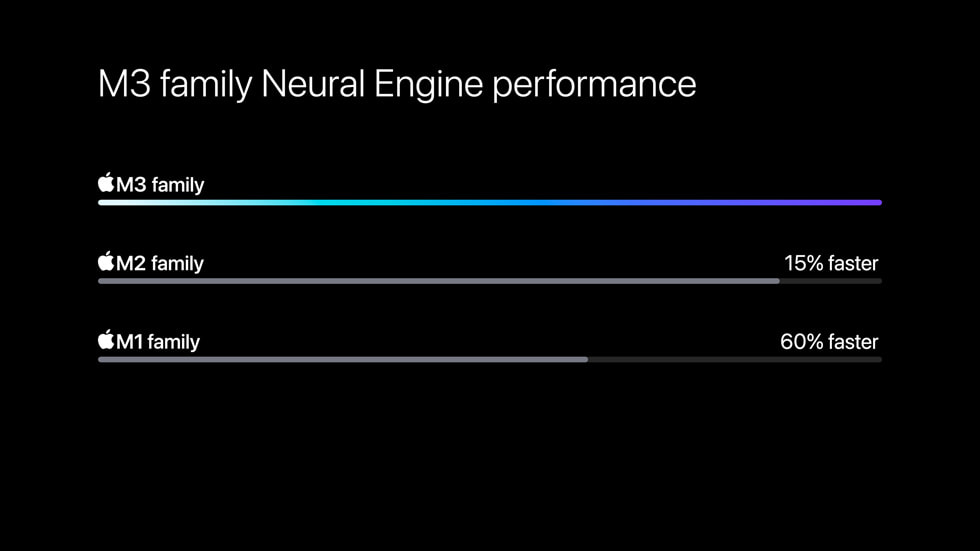 Photo via Apple Inc. // The Apple M3 chipset versus Apple M2 and Apple M1.
Photo via Apple Inc. // The Apple M3 chipset versus Apple M2 and Apple M1.
Conclusion
The transition from Intel to Apple Silicon marks a transformative era for MacBooks, blending remarkable performance, energy efficiency, and seamless hardware-software integration. Apple Silicon stands out with its superior battery life, thermal management, and advanced machine learning capabilities. However, Intel processors continue to offer advantages in areas such as upgradability, native Windows support, and eGPU compatibility.
For users who prioritize cutting-edge performance, extended battery life, and a cohesive macOS experience, Apple Silicon is undeniably the superior choice. Conversely, those who depend on specific Intel-optimized applications or require Boot Camp support may find Intel-based MacBooks more aligned with their needs.
As Apple relentlessly enhances its silicon technology, the benefits of Apple Silicon are poised to grow, potentially widening the performance gap between the two processor types. Whether you choose an Intel or Apple Silicon MacBook, both options deliver powerful computing capabilities tailored to diverse user preferences and requirements.
Recommended by the editors:
Thank you for visiting Apple Scoop! As a dedicated independent news organization, we strive to deliver the latest updates and in-depth journalism on everything Apple. Have insights or thoughts to share? Drop a comment below—our team actively engages with and responds to our community. Return to the home page.Published to Apple Scoop on 19th October, 2024.
No password required
A confirmation request will be delivered to the email address you provide. Once confirmed, your comment will be published. It's as simple as two clicks.
Your email address will not be published publicly. Additionally, we will not send you marketing emails unless you opt-in.