11 New Apple CarPlay Features You Need to Know from iOS 18 and iOS 18.1
- CarPlay’s latest updates are packed with features that make driving easier and smarter—here’s what you need to know.
- Your drive just got more personal: custom wallpapers, improved Siri, and smarter notifications are here.
- Missed the latest CarPlay upgrades? iOS 18 and 18.1 are changing the game.
Apple CarPlay has steadily evolved over the years, bringing drivers new and enhanced features that make driving more connected and safer. The iOS 18 update and its follow-up, iOS 18.1, introduced a host of improvements, some of which you might have missed. Below, we outline the standout CarPlay features from both updates, specifying which version each came from.
New and Notable CarPlay Features:
1. Contact Photos in Messages (iOS 18) With iOS 18, Apple added contact photos next to names in the CarPlay Messages app and in notifications. This small but impactful visual update makes it easier to identify who’s messaging at a glance, enhancing safety by reducing distractions.
2. Silent Mode Controls (iOS 18) This new feature allows users to automatically enable or disable Silent Mode when connecting their iPhone to CarPlay. Found in the Settings menu, it ensures that driving interruptions are minimized and phone notifications stay silent.
3. Accessibility Enhancements: Color Filters and Bold Text (iOS 18) iOS 18 introduced Color Filters and Bold Text options for CarPlay. These features make the display more accessible to users with visual impairments or color blindness. Drivers can customize the interface for better clarity with options like grayscale and bold text.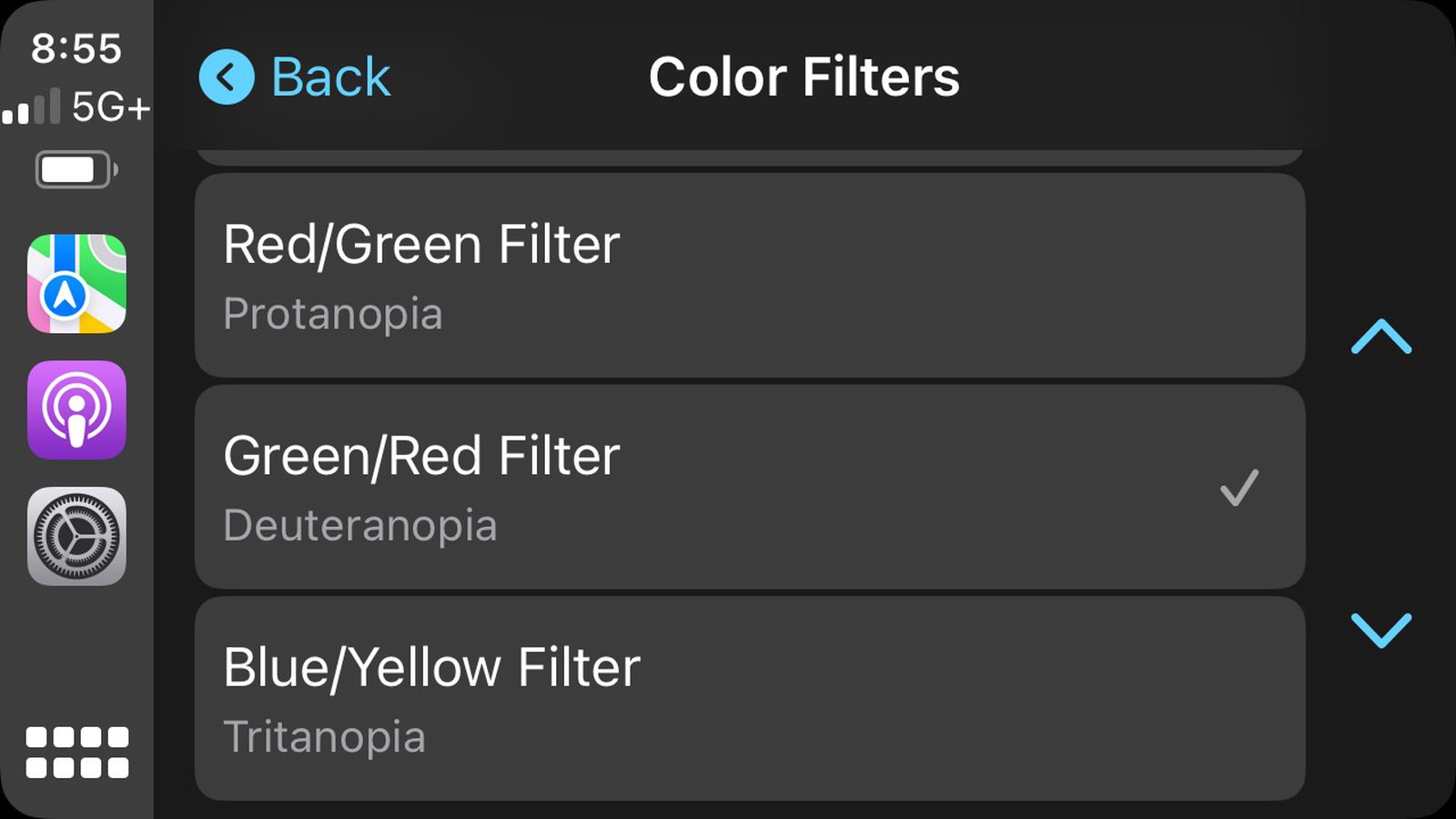 Photo via 9to5Mac // Color Filters on Apple CarPlay.
Photo via 9to5Mac // Color Filters on Apple CarPlay.
4. Voice Control with Siri (iOS 18) Siri’s expanded voice control capabilities allow drivers to manage CarPlay entirely hands-free. From sending messages to adjusting navigation, this feature ensures that focus stays on the road.
5. Custom Wallpapers (iOS 18) Personalization has become a key part of CarPlay, and iOS 18 lets users select different wallpapers through the Settings app. Each major update brings new background options, so be sure to check for fresh additions. Photo via 9to5Mac // You can now set custom wallpapers on Apple CarPlay.
Photo via 9to5Mac // You can now set custom wallpapers on Apple CarPlay.
6. SharePlay for Collaborative Listening (iOS 18) CarPlay now supports SharePlay, allowing passengers to contribute songs to the Apple Music queue without needing an iPhone hand-off. By scanning a QR code, even those without an Apple Music subscription can add their choices, making road trips more interactive and fun.
7. Share Your ETA (iOS 18) Drivers can now easily share their estimated time of arrival through Apple Maps or Google Maps. A simple tap on the CarPlay display suggests contacts to notify and supports various messaging platforms, adding a layer of connectivity and safety.
8. New Siri Interface (iOS 18.1) The iOS 18.1 update gave Siri a visual refresh within CarPlay. Instead of appearing as a small orb, Siri now lights up the screen with a glowing border when activated. This change creates a consistent interface across Apple devices and enhances driver awareness of when Siri is listening.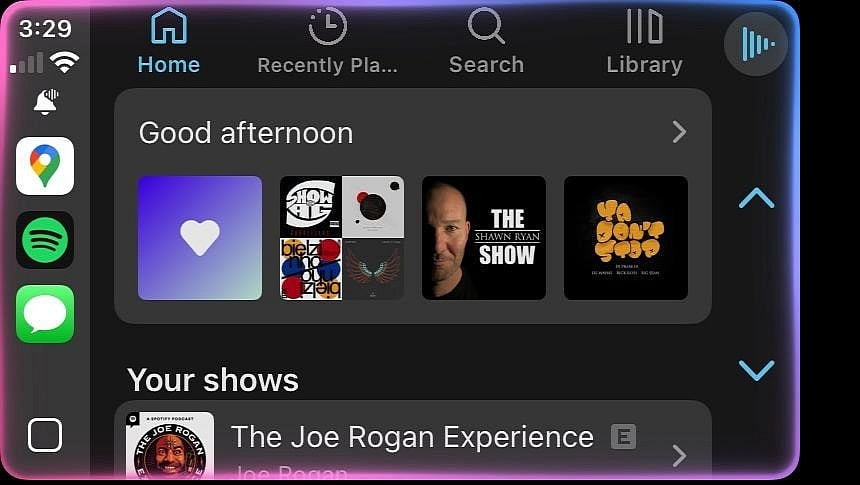 Photo via AutoEvolution // The new, glowing Siri (not Apple Intelligence) on iOS 18.1.
Photo via AutoEvolution // The new, glowing Siri (not Apple Intelligence) on iOS 18.1.
9. Improved Voice and Pronunciation (iOS 18.1) Siri’s voice enhancements in iOS 18.1 make speech sound more natural and expressive. This update improves the clarity of spoken directions, including the pronunciation of street names.
10. Intelligent Notification Management (iOS 18.1) The Reduce Interruptions feature, part of Apple Intelligence, allows CarPlay to filter and prioritize incoming notifications based on urgency. Located in Settings > Focus, this feature ensures that drivers receive only essential notifications while on the road, reducing distractions.
11. Sound Recognition Alerts (iOS 18.1) Sound Recognition expands to CarPlay in iOS 18.1, providing alerts for important external sounds like car horns and sirens. This feature, found under Settings > Accessibility, is especially beneficial for drivers who are hard of hearing and adds an extra layer of situational awareness for everyone.
Enhanced Driving Experience: Focus Mode and Safety
Driving Focus Mode (iOS 18) Personalize your driving experience with Driving Focus Mode. Available through Settings > Focus > Driving, this feature allows you to select who can contact you while driving and enables automatic activation of a unique iPhone lock screen or Apple Watch face when CarPlay is connected.
Conclusion
From improved accessibility options and personalization features in iOS 18 to the smarter, AI-driven enhancements of iOS 18.1, Apple continues to refine CarPlay. Whether you’re looking to streamline your notifications, enjoy more collaborative music sessions, or enhance safety with sound alerts, these updates add significant value to the in-car experience. As Apple pushes forward, CarPlay users can expect even more intuitive and helpful features on the road, especially with the upcoming introduction of CarPlay 2.
No password required
A confirmation request will be delivered to the email address you provide. Once confirmed, your comment will be published. It's as simple as two clicks.
Your email address will not be published publicly. Additionally, we will not send you marketing emails unless you opt-in.