How Does Apple TV Work? The Ultimate Guide
- Apple TV turns your regular TV into a supercharged smart screen.
- Fast, powerful, and integrated with Siri—Apple TV does it all.
- 4K movies for the price of HD? Apple TV has that covered, too.
- Ready to ditch cable? Apple TV’s your new best friend.
What Exactly Is Apple TV?
Despite its name, Apple TV isn’t an actual television. Instead, it’s a media streaming device, much like Roku or Amazon Fire TV. It allows users to stream content from popular services such as Netflix, Hulu, Disney+, and Apple’s own iTunes. Think of it as turning your regular TV into a smart TV.
Apple TV isn’t just about streaming video; it’s about seamless integration with other Apple products, allowing for a cohesive, connected experience.
Apple TV gives users the power to:
- Rent or purchase movies
- Watch your favorite streaming apps like Netflix and Disney+
- Access music streaming services like Apple Music and Pandora
- Listen to podcasts
- Mirror content from their iPhone or iPad via AirPlay
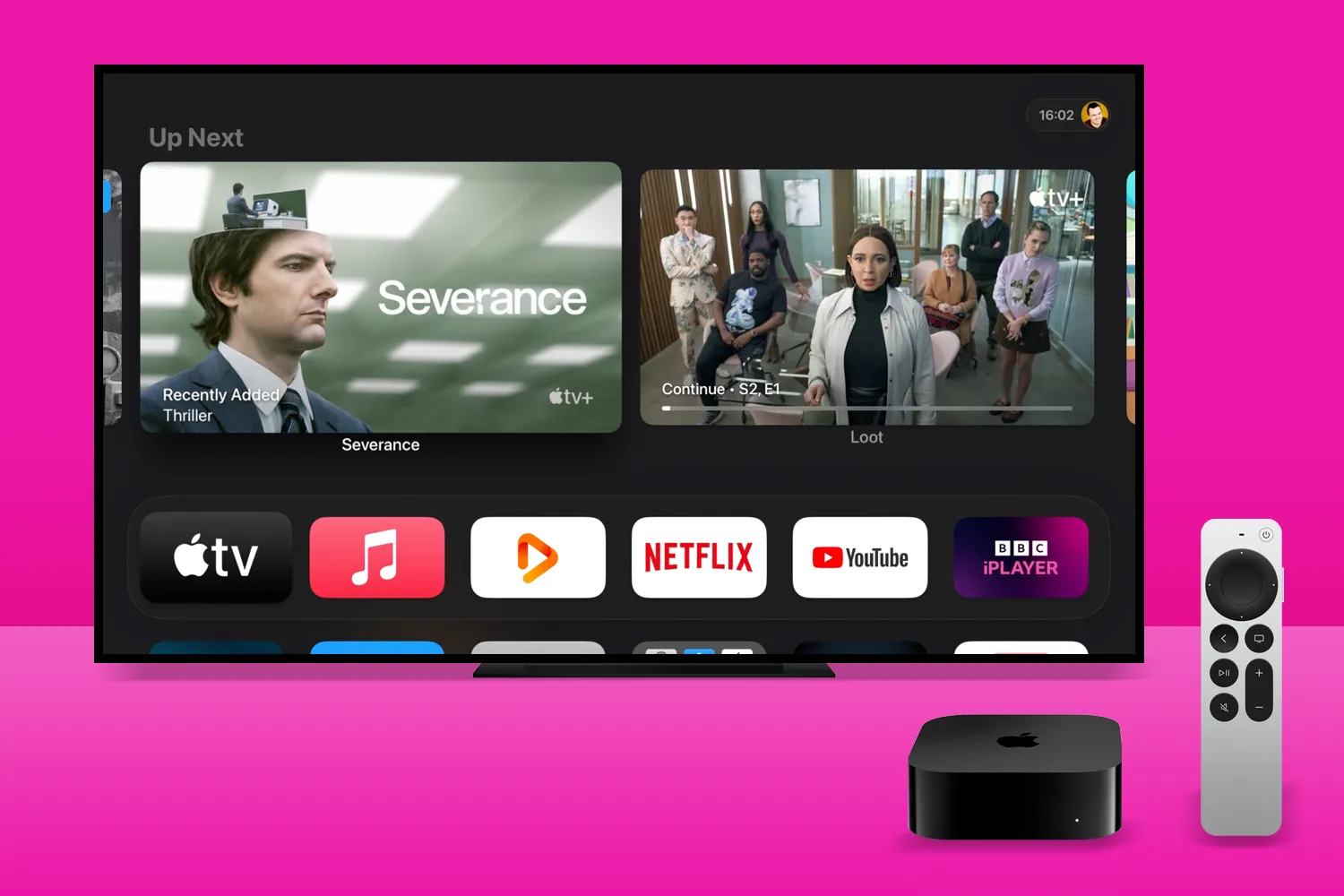 Photo via Stuff NZ // Like many Apple products, the Apple TV is incredibly easy to setup and use.
Photo via Stuff NZ // Like many Apple products, the Apple TV is incredibly easy to setup and use.
Getting Started with Apple TV: What You’ll Need
To begin your Apple TV journey, you only need two things beyond a television:
- An HDMI cable (which is not included)
- An internet connection
Setup Process:
Once connected via HDMI, you’ll run through a brief setup process that asks for your Apple ID and Wi-Fi details. If you’re already part of the Apple ecosystem, this is a breeze—your iPhone can even sync some of this information automatically. This ease of use is something Apple fans rave about.
What Can You Do With Apple TV?
Apple TV does more than just stream shows; it offers a variety of functionalities that go beyond standard streaming boxes.
Key Features Include:
- Streaming services: Access Netflix, Disney+, Hulu, Amazon Prime, and more.
- Siri integration: Control the device with voice commands through Siri, from asking about actors in a movie to requesting weather updates.
- Gaming: Turn your Apple TV into a gaming console with access to a variety of games.
- HomeKit: Apple TV serves as a smart home hub for controlling HomeKit-enabled devices like lights or thermostats, even remotely.
Apple TV 4K: What Makes It Special?
When comparing the Apple TV 4K to its competitors like Roku Ultra or Amazon Fire TV Stick 4K, Apple’s streaming box stands out in both performance and features. It’s powered by the same A12 Bionic processor found in the iPad Pro, making it more than just a streaming device—it’s also a game console and media powerhouse.
- 4K and HDR10 support: Offering ultra-high-definition picture quality with vibrant colors and deeper contrasts.
- Dolby Vision: A premium feature that enhances HDR with a broader color range, providing a truly cinematic experience at home.
- MIMO Wi-Fi Technology: For faster, more stable internet connections, especially useful for streaming 4K content.
 Photo via Apple Inc. // Apple TV 4K delivers stunning picture quality with support for HDR10 and Dolby Vision.
Photo via Apple Inc. // Apple TV 4K delivers stunning picture quality with support for HDR10 and Dolby Vision.
Apple also rewards its users by upgrading previously purchased HD movies from iTunes to 4K, free of charge. This can save users anywhere from $5 to $10 per movie. With a collection of just ten movies, you’re looking at a $75 value in upgrades.
Should You Buy a Non-4K Apple TV?
If you're lucky enough to find one, the Apple TV HD may seem like a budget option, but the 4K version far outweighs it in terms of speed, functionality, and future-proofing. The HD model supports up to 1080p, while the 4K version offers four times the resolution, making it a worthwhile upgrade for any home entertainment setup.
The Apple TV App: Simplifying Your Streaming
Navigating the sea of streaming services can be daunting. That’s where Apple’s TV app comes in. It aggregates content from multiple sources like Hulu, iTunes, and Disney+, and presents it all in one place. The app even includes a Sports channel with live scores, making it a one-stop shop for entertainment.
Unfortunately, Netflix remains a notable absentee from the app, requiring users to access it using the app available in the Apple TV App Store.
Is Apple TV Worth It?
At the end of the day, Apple TV shines in its ability to offer high-quality streaming while seamlessly integrating with Apple’s ecosystem. Although it's priced higher than its competitors, the Apple TV 4K offers exceptional performance, unparalleled picture quality, and ongoing software updates that keep the device current for years. If you’re already entrenched in the Apple universe, Apple TV is likely the best choice for your streaming needs.
“For those invested in the Apple ecosystem, Apple TV offers an unrivaled, cohesive experience that brings their devices together in perfect harmony.”
However, if price is your main concern and you don’t mind a less premium experience, devices like Roku or Amazon Fire TV Stick are solid alternatives.
Apple TV in a Nutshell: A Top-Tier Streaming Device
Apple TV continues to push the boundaries of what a media streaming device can offer. With seamless Apple integration, 4K video quality, and smart home capabilities, it stands as one of the best choices on the market for those who value a versatile, high-performance device. Photo via 9to5Mac // The sleek and minimalistic design of the Apple TV remote includes Siri integration for voice control.
Photo via 9to5Mac // The sleek and minimalistic design of the Apple TV remote includes Siri integration for voice control.
Frequently Asked Questions
How do I pair my Apple TV remote?
- Hold your remote close to the Apple TV.
- Press and hold Menu and Volume Up for five seconds.
- If prompted, place the remote on top of your Apple TV to complete pairing.
What is Apple TV+?
Apple TV+ is Apple’s subscription service, featuring original content exclusive to Apple devices.
How do I cancel Apple TV+?
Go to AppleTV.com, sign in, navigate to Settings > Subscriptions > Manage, and select Cancel Subscription.
Apple TV offers a premium experience that caters to Apple fans and newcomers alike. If you're looking for a future-proof streaming solution with high-end features, it's hard to beat.
Recommended by the editors:
Thank you for visiting Apple Scoop! As a dedicated independent news organization, we strive to deliver the latest updates and in-depth journalism on everything Apple. Have insights or thoughts to share? Drop a comment below—our team actively engages with and responds to our community. Return to the home page.Published to Apple Scoop on 9th October, 2024.
No password required
A confirmation request will be delivered to the email address you provide. Once confirmed, your comment will be published. It's as simple as two clicks.
Your email address will not be published publicly. Additionally, we will not send you marketing emails unless you opt-in.