iOS 15 update fixes widgets issue on iPhone 13, iPad mini and iPad 9
- A day-one security fix is available for iPhone 13, iPad mini 6 and iPad 9.
- The update addresses issues with widgets resetting after restoring from a backup.
Apple has released an update to iOS 15 that addresses a problem with widgets on the iPhone 13, iPad 9th-generation and iPad mini 6.
According to Apple, an issue after restoring from a backup could result in your widgets resetting to their default settings. If you’re not familiar, Apple and third-party developers provide options to customise some widgets, such as setting the location for the Weather widget, or displaying selected notes for the Notes widget.
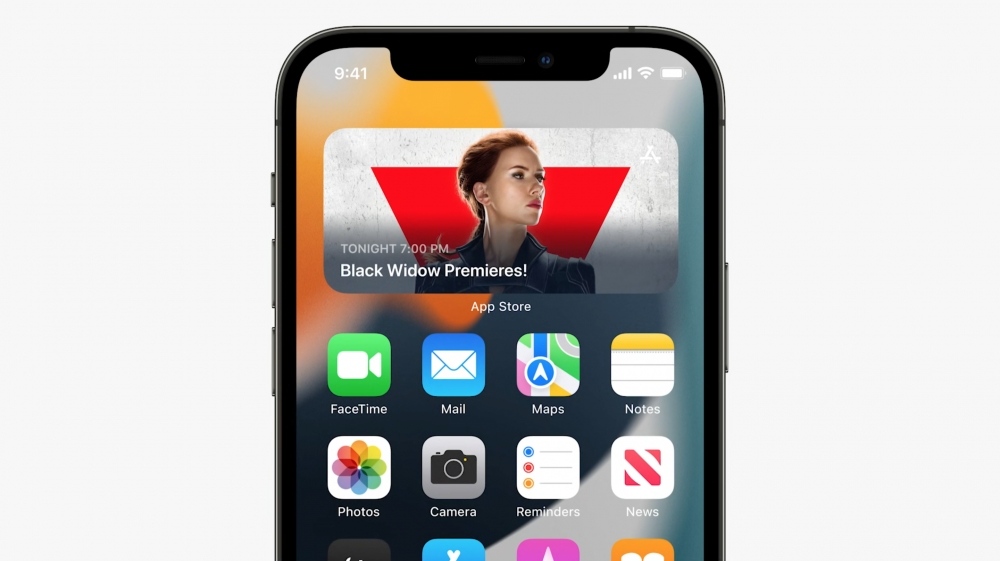 If you have experienced this issue, Apple says that you can take the following steps to customise widgets to your liking.
If you have experienced this issue, Apple says that you can take the following steps to customise widgets to your liking.
Tap and hold on a widget to open a menu with quick actions. Tap Edit. Change the settings, and tap anywhere on the screen to save and dismiss.
You should also update to the new build of iOS 15 if you have an iPhone 13, iPad mini 6 or iPad 9th-generation. This build is not available for users on older devices, and is not a new version of iOS 15, like iOS 15.0.1 or iOS 15.1.
Recommended by the editors:
Thank you for visiting Apple Scoop! As a dedicated independent news organization, we strive to deliver the latest updates and in-depth journalism on everything Apple. Have insights or thoughts to share? Drop a comment below—our team actively engages with and responds to our community. Return to the home page.Published to Apple Scoop on 25th September, 2021.
No password required
A confirmation request will be delivered to the email address you provide. Once confirmed, your comment will be published. It's as simple as two clicks.
Your email address will not be published publicly. Additionally, we will not send you marketing emails unless you opt-in.